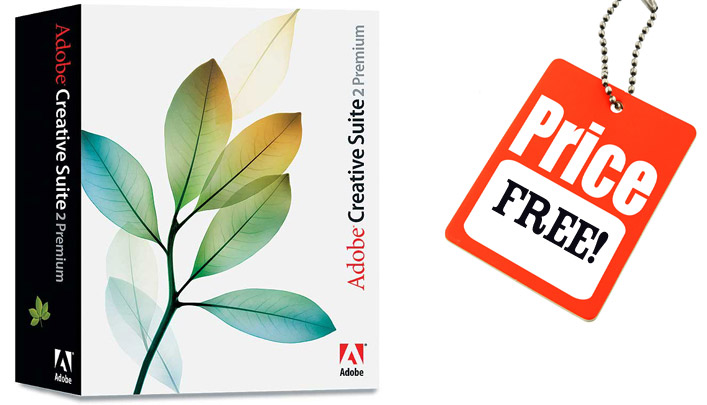
Incredibly, Adobe clumsily decided to give away free copies of its Creative Suite 2 (CS2) package, posting up links that let users download a copy of older products like Photoshop CS2, Illustrator CS2 and Premiere 2.0.
But then once word got out, they tried to cover up their own cock up by getting heavy on every site that had reported what had happened.
So why did Adobe suddenly get so generous? Well, according to Gizmodo, they simply got fed up keeping the activation servers running to support legitimate installations of the old CS2 package, so decided to offer the whole thing up for free. But then they changed their mind and released the lawyers on every site that relayed the news. Including us. .
UPDATE 27th Oct 2015:
A whole two years after their blundering cock up led people to believe they were free to download old copies of their software, Adobe sent us a threatening legal letter demanding that this site be closed down, nuked from orbit, crushed into atoms etc unless we instantly removed all the links.
You know, the links that they provided themselves. The idiots.
Anyway, they’re long gone from here but we don’t think you’ll have much trouble finding them elsewhere due to Adobe’s own stupidity.



You have a typo in the URL for windows disc 3:
http://download.adobe.com/pub/adobe/magic/creativesuite/CS2_EOL/MLTI/CreativeSuiteCS2Disc3.exe\
The backslash at the end should be removed.
If you didn’t realize it, remove the / for CD3. Someone had a twitchy finger :p
Thanks guys. Did you get your downloads OK?
It really is quite a bargain 🙂
Hummm, I’m using Elements 10. I wonder if I should ditch it for CS2?
Still, rather nice of Adobe isn’t it
Here’s another question… Can we even use the programs now that Adobe’s stated that they aren’t even free?
Well seeing as their activation server no longer works, I’d say that technically the programs should work just fine, but if you’re a person of high morals then perhaps you’d better not use them 🙂
I’m having some issues with this process. Its asking me to enter the second disk after I have extracted each of the files. What do I do now?
In reply to L. Johnson Photography, I simply hit cancel and it went on with the installation 😀
I have sn iMac- When I get to the end of the installation process it says that it has failed and to contact the seller. Any thoughts?
It won’t let me download it.It says “File Not Found”