
With many bloggers, Tumblrs and liberty-taking companies treating the web as a free resource for any images they may stumble across, photographers and illustrators need to keep an eye out on who’s “borrowing” their work without permission.
There’s quite a few resources out there for ‘reverse searching’ images, but our current favourite is Src Img, a nifty free bookmarklet that lets you see if your web images are enjoying an unannounced second life elsewhere.
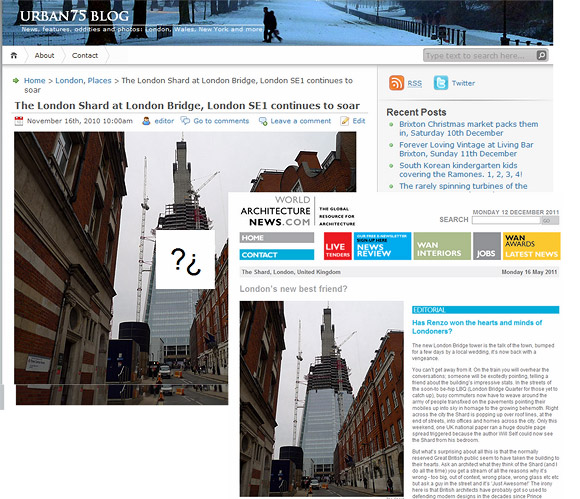
To start seeking out online pilferers, go to the Src Img website, and follow their instructions to drag the link on to the bookmarks bar in your browser.
Then, when you’re on a web page where you want to track down images, just click this link and you’ll see question marks appear over all the images.
Click on the one you’re interested in, and a new window will open up showing identical/similar matches.
The service is powered by Google Image Search, and seems very effective: our first try found four websites using one of our images without permission. The rotters.
Letters have been sent, natch.
[Alternative Reverse Image Search: TinEye]



Thanks for alerting us photographers. This is such a handy app for those pursuing would-be infringers and I have placed a link on my blog which, these days, seems to be dedicated to catching infringers of my work and others. It was always a drag searching images individually on my website but now it’s just a short click away. Two days ago, I was successful in having a ISP take down a site completely which was distributing copyrighted images as though they were confetti!
Sheila Smart
Sheila Smart Photography
I tried this on my site I see the question marks but all I get is the google message:
Images cannot be smaller than 9 by 9 pixels.
My images are at least 2×3 inches.
What am I doing wrong ? Using Firefox & Safari
mememe, you are, at a guess, using PhotoShelter images or a similar site . . . if you are, the site overlays a 1px x 1px image to prevent right-click downloads of your images. So the image you are asking the app to check is actually that 1px x 1px overlay. Solution is to open your images in “Gallery” view and do it from there.
Hope that helps,
Sheldon
It was working a treat on my flickr page, not any more.
Any ideas as to why?
Yep It was working on flickr and is not now ???
Any suggestions ???
Many thanks for sharing this resource. I’ve used Tineye and others like it to locate countless infringements for clients. Looking forward to seeing how Src Img compares.
-Ian Gibson, Esq.