
Adobe have announced a snappy Photoshop app for iPhone users that lets them edit photos either taken on the handset or stored in their online library on Photoshop.com.
The free app offers a host of useful, if basic, image editing tools like cropping, image rotation, colour controls, along with simple one-touch filter effects backed by undo and redo controls if you get a little over-creative.
Edited images can either be saved on the phone or uploaded to the user’s account, with the option to directly upload photos taken on the phone.
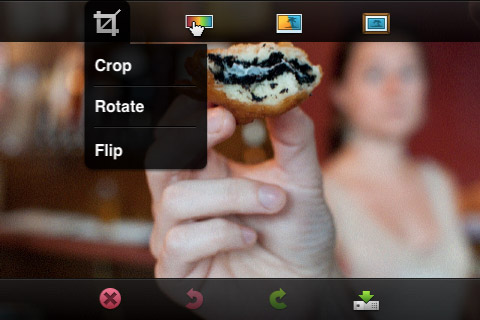
The interface is very neat, with a simple toolbar-style drop-down menu offering a range of editing tools and effects including flip, crop, rotate, plus exposure, saturation and tint adjustments, and a selection of filter effects including black and white, sketch, soft focus, pop, border, vignette blur, warm vintage, rainbow, soft black and white and white glow.
Instead of burdening the app with fiddly sliders and buttons, editing operations are niftily done using gestures – so to adjust parameters like lightness and colour values, the user just swishes their finger across the screen.
The app is available now and costs absolutely nowt, although Adobe’s free Photoshop.com online service has a 2GB limit, which can be expanded by forking out for a yearly paid storage plan.
We love this app but can’t help wishing that the iPhone came with a better camera to really do it justice…



Not available in the UK yet but this looks very cool!
I like this idea although I don’t have an iPhone. I can see small implementations of Photoshop being carried on dSLR cameras at some time.
The Olympus E series already has a proprietary editing system built into the camera that allows some basic image editing of JPegs including Shadow Adjustment, Red Eye fix, Crop, Black and White, and Sepia. The adjusted images are saved on to the end of the existing file list preserving the originals. Rotating is already catered for separately.
Perhaps Photoshop could offer tailored versions of their iPhone editing software to the various brands of cameras. If they don’t perhaps ACDC could take that role.
Ok – back to the iPhone discussion