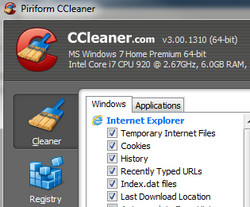
CCleaner is such an essential utility for Windows PCs that it’s always amongst the very first programs we download on to new machines.
The free app – which, frankly, really should be built into Windows by now – is the best system optimisation, privacy and cleaning free tool out there.
Light and fast
The lightweight download (just 2.7MB) clears out unused files from your system and cleans traces of your online activities such as your Internet history.
Registry sorted
There’s also a fast, fully fledged registry cleaner onboard which can remove unused and old entries, including File Extensions, ActiveX Controls, ClassIDs, ProgIDs, Uninstallers, Shared DLLs, Fonts, Help Files, Application Paths, Icons, Invalid Shortcuts and more – and there’s a handy back up function too.
We really can’t recommend this product enough – and best of all, it’s free!
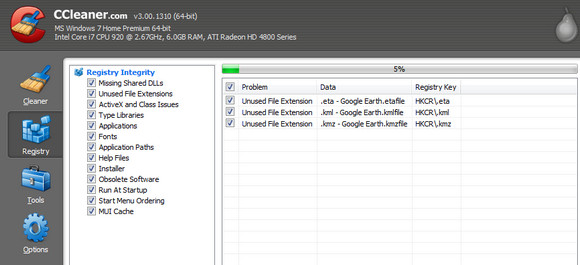
Here’s what’s new in version 3:
– Fixed bug with extensions on Chrome.
– New CCleaner 64-bit native EXE.
– New UI graphics and icons.
– New internal scanning architecture.
– New Drive Wiper tool screen under Tools section.
– New Intelligent cookie keeping functionality.
– Improved support for IE9.
– Improved support for Google Chrome.
– Improved HTML5 Database Storage cleaning.
– Added support to clean Microsoft Silverlight Isolated Storage.
– Added support for AVG AntiVirus 10.0, Audacity, LogMeIn Hamachi, BitTorrent and Windows Game Explorer.
– Improved support for Vuze.
– Added new environment variables: %SystemDirectory%, %SystemDirectory32% and %SystemDirectory64%.
– Improved Registry backup to address problems when saving values.
– Improved cleaning Windows Log Files for 64-bit OSs.
– Many UI improvements and bug fixes.
[CCleaner]


