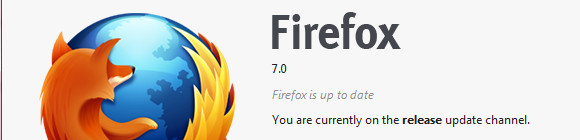
We were big fans of Firefox right up to version 3 when it turned into a memory-hogging beast that sucked the RAM out of any system it found itself on.
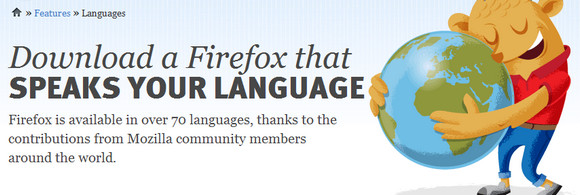
Looking to consign such bad memories to the past is the latest Firefox 7.0 build which crosses its heart and promises to drastically improves its hefty RAM memory footprint.
Said to consume 20-30% less memory than the last bloated offering, the new Firefox browser claims to improve image rendering on Windows systems and also now hides the ‘http://’ URL prefix by default (just like Chrome does).
The official Firefox blog reports that the benefits of the new browser will best be seen if you:
– keep Firefox open for a long time;
– have many tabs open at once, particularly tabs with many images;
– view web pages with large amounts of text;
– use Firefox on Windows
– use Firefox at the same time as other programs that use lots of memory.
There’s all sorts of other tweaks and fixes that have gone on under the hood, and you can try it out yourself by downloading the new browser from these links below:
What’s changed?
Here’s a list of updates:
- Drastically improved memory handling for certain use cases
- Added a new rendering backend to speed up Canvas operations on Windows systems
- Bookmark and password changes now sync almost instantly when using Firefox Sync
- The ‘http://’ URL prefix is now hidden by default
- Added support for text-overflow: ellipsis
- Added support for the Web Timing specification
- Enhanced support for MathML
- The WebSocket protocol has been updated from version 7 to version 8
- Added an opt-in system for users to send performance data back to Mozilla to improve future versions of Firefox
- Fixed several stability issues
- Fixed several security issues


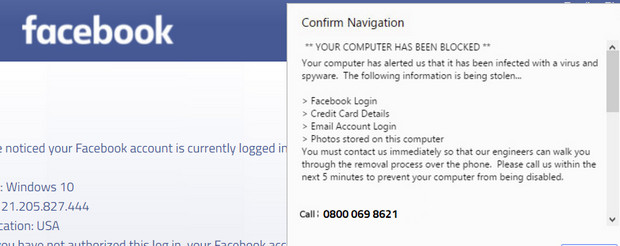
As someone who has to constantly update a firefox extension everytime they release a new version of firefox I’m mightily pissed off they keep releasing them tbh.