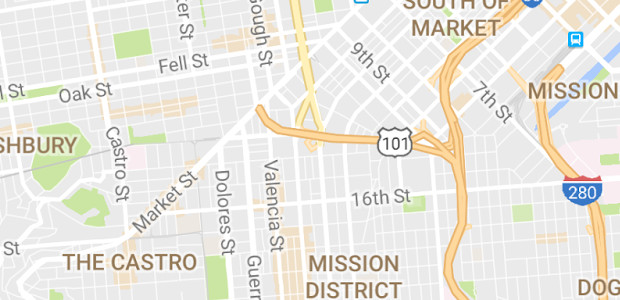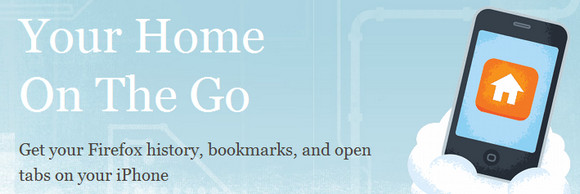
If you’re an iPhone owner and Firefox is your desktop browser of choice, there’s good news in store, as Apple has accepted a new application called ‘Firefox Home‘ to the App Store.
Before you get too excited, this isn’t a mobile version of the popular browser for the iPhone (we wish!), but a syncing application that gives you access to all of your Firefox bookmarks and history – and any tabs you have open on your PC’s Firefox browser.
Firefox’s trademark ‘awesome bar’ is also present and correct, with search results appearing in the iPhone’s Mobile Safari Browser.
Sign up’n’sync
To start soaking up the magic you’ll need to install the Firefox Sync add-on to your desktop version of Firefox, but once signed up you’ll be able to link all your PCs or Macs together and enjoy an integrated iPhone experience.
It’s a nifty addition for Firefox users, but we’d really like to see a full version of the browser on the iPhone – something that’s highly unlikely to happen given Apple’s restrictive terms on what can be accepted into its App Store.
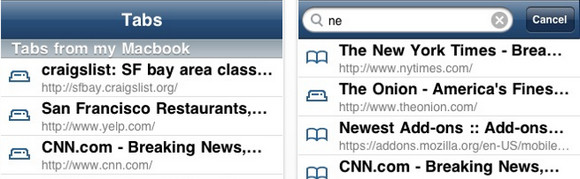
Get going!
Here’s the instructions from Mozilla – if you have Firefox Sync on your desktop, skip to step #3.
- Install Firefox Sync, a free add-on for Firefox, on your desktop.
- Restart Firefox and follow prompts to create an account with both a password and a secret phrase.
- Go the App Store on your iPhone and search for “Firefox Home” or install it directly fromiTunes.
- Launch Firefox Home on your iPhone. You’ll be prompted to enter your Firefox Sync account info. Enter your username, password and Secret Phrase and tap “Done.”
- Enjoy!