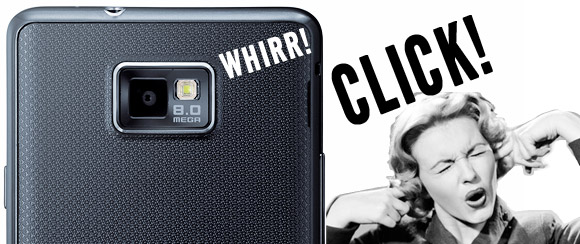
The Samsung Galaxy S2 remains our favourite smartphone of the year, delivering handsomely in every department except one: the annoying camera noises which can not be turned off.
It drove us mad for weeks until we finally found a way of finally silencing the thing – without the need to fiddle about rooting the phone.

[*UPDATE – GOT AN S4 PHONE? Click here: How to DEFINITELY turn off the annoying Samsung Galaxy S4 camera shutter noise]
Where’s the ‘off’ switch?
In every Android phone we’ve previously owned, it’s been a simple matteR to turn off any annoying digital focussing and shutter sounds – you just go into the camera preferenceS and turn them off. Done. Simple.
Sadly, Samsung – in their infinite wisdom – has decided to remove this feature, so users are stuck with an attention-attracting racket accompanying every photo.
Shut UP!
Want to take that picture of a cute baby sleeping? “CLICK!” – say hello to a screaming, wide-awake baby.
Want to grab a photo of the blushing bride in the church? “BEEP! CLICK! ” – now you’re the centre of attention.
So why is Samsung foisting this cacophony on its users? Apparently this restriction is something to do with Korean law, where compulsory camera sounds were introduced to stop sneaky upskirt snappers and the like, although we haven’t been able to confirm this.
Trying to silence the racket: Attempt one
After trawling the web for hours, we kept coming across the same solution that worked for some users, but not all. The solution involved creating a text file with some fiddly commands in and putting it in a specific directory.
We tried it – and several of its variants – but none of them worked.
We later realised that it only seemed to work with rooted phones, but we can’t be sure. Either way, it didn’t work for us, but we’ve reproduced it at the bottom of this article if you want to give it a go.
Some camera apps also promised a ‘silent camera’ mode but none worked on our S2.
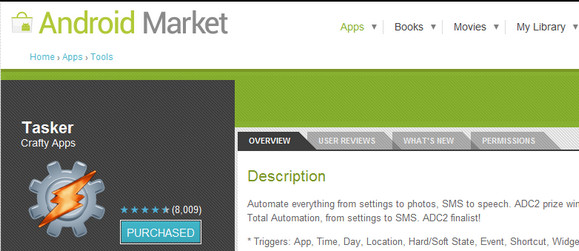
Buying our way into happiness
We got so desperate that we considered hiring in some spotty teen spod to do whatever it took to shut our phone up, but in the end we found a solution that didn’t involve much fiddling about – although it did come at a small cost: £3.99 to be precise.
For that princely sum we downloaded an app called Tasker, which is a rather advanced automation app that is hopelessly over-equipped for what we wanted it for. But at least it did the job!
Here’s how to do it
Once you’ve installed Tasker, you need to tell it to silence all the noises related to your camera whenever you want to take a picture.
To do this you have to create some tasks which the program will run in the background as soon as you fire up your camera app.
A word of warning: Tasker has not got the easiest interface to get your head around – we found it quite frustrating to work around – but we only needed to work out how to input a few actions and we were done.
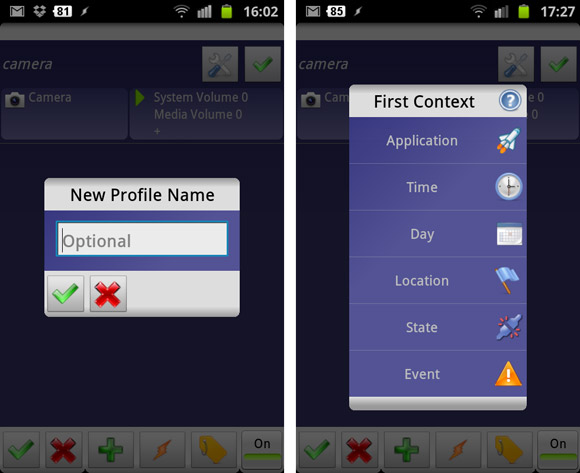
Using Tasker
Here’s what you need to do:
Fire up the app and press the ‘+’ button on the bottom (this sets up a new action or ‘profile’). Give it any name you like – in our case, we called it ‘Camera,’ and then press the green tick.
You’re then presented with a dialogue box labelled “First Context.” Select ‘Application’ and wait for all your apps to appear on-screen,
Select ‘camera’ and then click the green tick again to OK.
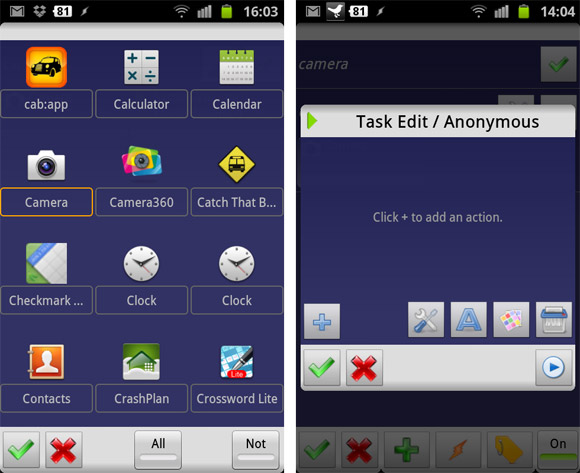
This brings up a ‘Task Selection’ box with only the option to make a new task. So click the tick box and you’re presented with another weird-looking box labelled “Task Edit/Anonymous”. Click the ‘+’ button in the bottom left hand corner and then select ‘Audio’ in the dialogue box that pops up.
From this screen select ‘System Volume’ and set it to zero and press ok.
If that hasn’t got the thing to STFU, click the right hand box to edit the task, click +, Audio, Media Volume and 0 – and if that still hasn’t bought about beautiful silence, add another action to disable ‘sound effects’ (also in the audio category).
So, at the end of all this, you should end up with the app set as below:
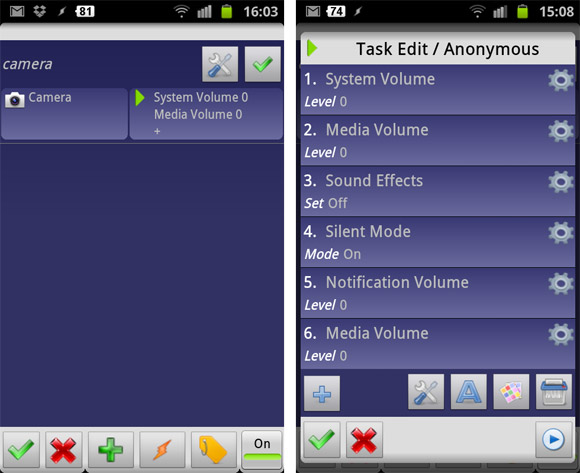
Still not working?
None of this worked for us at the first attempt, and we started to get very shouty indeed. And that’s a bit of an understatement.
We were on the verge of resigning ourselves to having a clicky camera for eternity when we thought we’d have one last go and tried updating our handset via the Samsung Kries desktop software (this comes bundled with the phone).
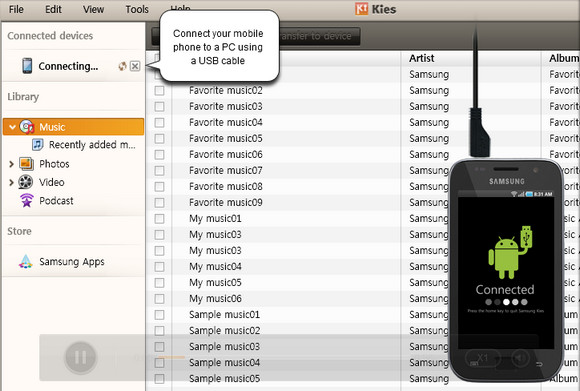
It turned out that the phone did indeed require a firmware update and – joy of joys – once we had downloaded the update and restarted the S2, the camera was finally silent. Huzzah!
Did it work for you?
We hope this works for you too because we’re enjoying using the camera much more now – drop us a line if you’re also successful and feel free to forward any tips of your own.
It’s worth remembering that the Tasker app not the easiest app to get your head around, so please be patient. The good news is that we spoke to the developer of Tasker when researching this article, and he informed us that he intends to introduce some presets to make it easier for users to silence their phones.
ALTERNATIVE METHODS
If the above doesn’t work, other users have managed to silence their S2 camera using the methods below. They didn’t work for us, but neither involve buying software so may well be worth a go, although some level of technical expertise is required.
METHOD 1
1. Create a file called “local.prop” in /data/ if it doesn’t exist. Example: “/data/local.prop”
2. Open the file “/data/local.prop”
3. add the line to the file:
ro.camera.sound.forced=0
4. Reboot and all sound in the camera app is completely silent.
5. To recover the sound, you can either delete the local.prop file or change the code to:
ro.camera.sound.forced=1
METHOD 2: ADB
1. unrar the attached file “local.prop.rar”
2. copy the “local.prop” file to your ADB folder
3. ADB push local.prop /data/local.prop
4. Reboot phone.
5. To restore sound, just delete local.prop and reboot



This “app” will also silence the shutter noise (and all other sound effects).
It’s cheaper too, at £2.60.
It does have some side-effects though which may affect your use of the other functions of your phone.
http://bit.ly/ssMtCq
(Oh, and that also works on the iPhone)
Hi – I tried this on my S2 and no luck 🙁
In the notifications bar it says ‘No active profiles’ even though all of the green boxes are ticked in the app. Though I did check the Settings>Volume and all of the volume controls were set to 0 as planned. Doesnt seem to make a difference to the camera though. Any advice?
Thanks.
Hi I tried this and still no luck! Tasker does seem to make all volumes zero (in the settings>volume phone menu) though this has no effect on the camera. Any advice?? Thanks.
Hi – still no luck for me. All volumes go to zero as specified but that still doesnt have an effect on the camera sounds 🙁 Any advice?? Thanks
Rachel: have you updated the phone via the desktop Kies software? It didn’t work for me either until I’d updated the phone’s firmware.
How do you update Samsung S2’s firmware? The phone’s firmware? Can you please let me know step-by-step? I really don’t like the camera shutter sound!@mike s
@Nikki There’s a guide here: http://www.jayceooi.com/2011/09/04/how-to-upgrade-samsung-galaxy-s2-firmware-with-samsung-kies/
I have tried everything stated above but I still get the camera sound. I have the latest firmware version: PDA:KI3 / PHONE:KI3 / CSC:KI3 (TGY) and my Samsung Galaxy S II is the GT-I9100 version.
If it’s still not working for you, try emailing the guy at Tasker (and please post up any solutions you get here).
I’m confused,what kind of file (in alt method #1) do you make? I don’t understand. And the add the line part is confusing too. Help?! 🙁
@Stephanie: it is a horribly complicated and frustrating process. I couldn’t get the file to work either, so I bought the app. That’s not exactly easy top use either, but it’s worth persevering with it. If you’re not getting anywhere, email the dev as he’s pretty good responding.
To turn the camera sound completely off, just put your phone on silent mode…that way neither the camera “click” nor an unexpected call will give your presence away…and it is free…
Thanks Matty for making everyone realize they wasted their time.
Matty: just turning off the sound does NOT WORK for most users.
My firmware is on the latest version as well and the camera is still going off. Forever stuck with the noise then. 🙁
If you go to your phone’s settings > sound > volume and lower system sounds till it’s 0, the camera shutter volume would go off. But i don’t know what other sounds go under system sounds.
what does it mean to add line to the file? thanks in advance
Go to Settings-sound-volume- turn system sound to 0.
That worked for me.
I have manually set all volume levels to 0, tested silent mode, updated my gs2 firmware, tried it all again, installed Tasker, experimented with Tasker, tried again with Tasker, and again, and tested a few other ways to silence the camera using Tasker, but alas, I still have those stupid camera sounds! >:(
It works! Granted it took me two days to get Kies! to update the firmware on the phone! I think the explanation mark is there to emphasize just how poor that interface is, and what a massive letdown it is to an otherwise amazing phone!
Opening a bracket, are other people finding Kies! very difficult to operate? I cannot get it to backup at all, transfering pictures and video is so slow and crashes the program all the time. Makes me wish I could combine iTunes or blackberry software with the galaxy!
Anyway, much yelling and a firmware updatelater my camera is as silent was a graveyard! Thank you very very much!
Hey, can anyone tell me which version of firmware or android is the one that is allowing the shutter sound to go off? I have android 2.3.3 (and till now my carrier hasn’t provide any new firmware so I’m stuck with it) and the shutter sound is annoying. Waiting for ICS, let’s see if it brings the same issue.
on a rooted phone just rename /system/media/audio/ui/Shutter_01.ogg (will need to be root and to remount /system partition to not be read-only first…)
I put my finger over the speaker.
Worked and is free!!!
I’ve tried:
1. Turning all volume levels to 0 (including system sound).
2. The Tasker method, as described here.
3. Updating the firmware via Samsung Kies.
4. Cursing at my phone.
But alas, none worked as the camera sounds continue to torment me, and will do until I die.
Le sigh.
Okay that’s a bit dramatic. But seriously, I would really rather not have to root the phone.
Are there any other ideas? Someone?
Help!
I got a new info about this. If you don’t want to buy the Tasker, then do this. Same as above, insert ro.camera.sound.forced=0 but not into /data/local.prop ,cause it doesn’t work on my SGS2 too, but into /system/build.prop , & get Root Explorer (File Manager) by Free at http://www.androidhell.net/root-explorer-file-manager-2-19-v2-19-android-apk-download/
That’s my solution for my SGS2. Your welcome.
Remember to change the setting in Root Explorer from r/o to r/w. Then, edit the /system/build.prop . Then, reboot/restart your Phone.
That’s working for my Samsung Galaxy S 2 on Android 4.0.3 ICS XXLPQ.
I hope that method works on your phones too.
Your welcome.
You need to root your phone. Just go to http://forum.xda-developers.com/showthread.php?t=1103399 & follow the instructions there. If you want to remove the triangle, or reset the binary counter, just search that in Google. You will find it.
I’m just making your life easier. 🙂
Your welcome.
Mein S2 mit root und 4.0.3 ICS hängt nun nach diesem Eintrag in /system/build.prop !! :-(((
Er hängt bei SAMSUNG Logo.
Was nun??? Bin verzweifelt!!
Didn’t work for me either. I’m mac user and just got the Kies for Mac. It’s shit and doesnt work properly. But it says I have the latest firmware.
I assume that the latest firmware probably is able to silent the shutter already? Tasker doesn’t do anything that the phone can’t do manually right?
If anyone is a Mac user and is able to successfully do this, let me know!
Also I’m from Australia and firmware updates varies between carrier. ARHGHH
Cheers!
OMG THANK YOU JAMES :3
now I have a happy camera 😀
btw that works for XXLPS too :3
With mine, on Orange UK, I can just use the power button to put the phone on silent mode and that will mute the camera, as Matty said above. I wonder why is it that this doesn’t work for everyone? Mine isn’t rooted either…
I was actually trying to work out why my text notification noise keeps muting itself but ended up reading this whole article and the comments hoping to find a workaround that didn’t involve silent mode or £££. Alas.
Hey Guys,
Try downloading this APP called UVA Silent Camera and UVA Silent Camcoder.
you can use these aps for both the cam and the video and with this the phone does not make any noises while taking pics 🙂
you can always edit the pictures after using secondary software. and the quality is not bad either!!!
hope this helps!
Silencing the phone silences my camera on ICS 4.0.3 (Italian ROM). I’m sure it worked on 2.3.6 (an OTA upgrade), but I don’t know if it worked with the previous releases because it’s something I discovered by accident and I don’t remember when.
As a reference, to help people who can’t silence the shutter, here are my other sound settings are with Mute on (mute is “silent mode, no vibration”)
volume on
ringtone off
notifications off
system off
I also have
vibrate and ring on
keytones off
touch sounds off
screen lock sound off
vibrate on screen tap off
The Tasker app seems to have been updated since these instructions were created. Unfortunately, I was unable to configure it so that the camera sound turned off. I’m using a Samsung Galaxy S2 on the Sprint Network, and Kies says it is not compatible for firmware upgrades. Anyone on the Sprint Network able to use Tasker to get the sound off?
Simple solution: instal an app called “camera fv—5” and remove any sound in it’s menu. really cool camera app.
Tasker doesn’t work, Kies doesn’t recognize my phone and I just tried Camera FV like tunicop suggested…still made the shutter sound. I would just like to thank all of the upskirt train pervs that have caused us all this headache.
Thank you James!
You got the right solution!
a simple “solution”: just turn the phone into silent mode before taking pictures
Camera360 shuts off the sound.
Umm, ok here is a suggestion. Make sure your MEDIA volume is off. There are two types of volumes. Open a game, or music player, or whatever, then lower your volume you see the MEDIA volume go down. There now try it.
The easiest way to turn off the Samsung S2 camera sound is to put the phone in silent mode before starting the camera app.
“The easiest way to turn off the Samsung S2 camera sound is to put the phone in silent mode before starting the camera app.”
That doesn’t work.
nothing is working for me…the task app just cost me $6 AND ITS NON REFUNDABLE..I HAVE NO CLUE HOW TO ADD A FILE…SOMEONE PLEASE WALK ME THROUGH IT…STARTING TO HATE THIS PHONE!!!!!!!
Eric: contact the developer and explain your problem – I found them very helpful.
Hello, two days ago i updated my galaxy s2 to the new android opp system and then had the noisey camera. i have been trying to get it to stop and taskers i couldnt find and the only one i found that seems to work with decent pictures is the camera 360. i just got the free app and NO noise. The pictures look okay for now. There is one you can buy, i do not know if that have flash or not. so for now i will use the camera 360 untill i am able to figure it out for the entire phone so i can use flash..
I have one best solution but requiring root access. You need root browser and stock Jelly Bean 4.1.2
Go to system>csc>feature.xml
open the xml file with RB text editor. Then change the camera shutter “true” from “false”
For detail go to this link at http://c2med.blogspot.com/2013/04/how-to-silence-or-mute-camera-sounds-on.html
Just download Camspy app from Google Play, have used it for an year now.. Just search for ‘camspy’ on google play, I dont have the link handy right now
omg thank you asif, that worked in silencing the focus sound too. best method by far