
Like a load of Humax users, we’ve been miffed off to the max with the increasingly patchy performance from our Humax PVR units.
As we reported recently, our PVRs have been slowing down to a crawl, freezing completely, refusing to turn off when the unit is switched off and – worst of all – missing vital recordings of Cardiff City’s play-off securing Championship season.
Fixes and bodges
After trying a load of fixes and bodges suggested on the web to no avail, we blasted Humax off a moaning letter and promised to post up their reply here.
They didn’t get around to emailing us back, but instead made a statement via their Facebook page (of all places) claiming to have conjured up a software solution that will ‘dramatically improve the user experience’ and address issues such as freezing and locking up.

Acknowledging the “issues” affecting PVR-9150T, PVR-9300T and, “in particular”, the PVR-9200T Freeview+ digital TV recorders, the company detailed the problems:
The increasing complexity of the UK’s broadcast infrastructure and requirement to process a substantially higher volume of information has put the PVRs under pressure and significant performance issues became particularly apparent through the digital switchover.
We recognise this has regrettably caused frustration and problems for some of our PVR-9300T and PVR-9150T users, and in particular those with the older PVR-9200T models.
Humax also say that the new software mitigates the risk of future problems, and significantly reduces the time it takes to display the on-screen electronic programme guide (EPG) data, from many minutes to seconds.
They’re claiming the latter to be a “new feature” although most frustrated users would probably think of it as a long overdue fix.
Coming soon
Obliquely, Humax say they’re scheduling an automatic over-the-air software download “in a matter of weeks”, although they won’t give exact dates right now so we won’t be holding our breath – after all it’s taken over a year for them to even acknowledge the problem.
To make sure you get your update, be sure to turn your PVR off and on occasionally, or if you’re the impatient type, check out their website regularly where they’ll be making the update available as a download.
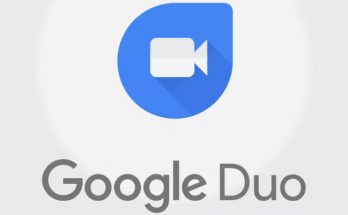


I have to tell you that even with the latest version of the software (1.00.26) the “freezing” problem on PVR-9300T is still there.
21/12/2011 PVR 9-150 still freezing fixes not working DISGUSTING trearment.
To all,
H’mmm I was about to take my HUMAX PVR 9150T back to the shop, when I found this website. My unit was fine up until yesterday, it now freezes within about 30 seconds of turning it on, so you’re well & truly stuck on whatever channel your on within that time slot. Nothing works after that time. So you have to turn it off at the back, however if you want to change channels, you’ve got 30 seconds to do so on turning it back on again……. 🙁
will not be buying any more Humax products ever!!!!!!!!!!!!!!!
My Humax model PVR9300T suffers from what appears to be a common problem with these machines namely, intermittently ‘locking up’ and not responding to the remote. My old PVR-9200T along many others, failed with the same problem. One would have hoped that as it is a common problem, it would have been resolved before the ‘9300’ was released. Interestingly both failed just after 12mths. One wonders whether this is built-in obsolescence.
How does one upload the ‘fix’ to the firmware that you mention when there is no data input port visible, even on the ‘9300’? Most devices have at least a USB port.
I also object to paying Humax Tech. Support for a ‘fix’ for what is obviously a well known fault with these machine, and it sounds as though is doesn’t work anyway.
Well my pvr 9150T has completely frozen, although I can actually view BBC1 but cannot get to the menu or anything else. I have decided that I need to buy a new box and TV but it will not be a Humax box. Just before Christmas is really the pits. Tried turning the box on and off but it makes no difference.
I,m having the same problems as the others with freezing and hit and miss recordings,we come home every day with fingers crossed wondering if we have our favourites or not.i am now ready for throwing it at the wall & will never buy another Humax product again.
I also have had issues with the PVR9300T . I thought I had downloaded the new update on 22.12.2011 but the box is freezing again. I managed to speak to the help desk who said that the version I should be on is 1.00.26 , which is what I thought I downloaded on the 22nd Dec. When you do the download go to menu, status , software version to check it has done it successfully. I was told I would have to ring them up (yet again) to be talked through the process tomorrow! , but after reading Barry Richards comments I do not think this will resolve the problem, and as my box is over 24 months old I think I will be left high and dry with an old model that is useless. I WILL NOT BE BUYING A HUMAX BOX AGAIN. Very poor customer service. !!!!!!!!!
Thanks for the feedback. My Humax is still as erratic as ever, so I’m going to write to Humax and ask them to comment on the growing amount of people having problems with their gear.
I’ll post up a response as soon as I get one (if they ever bother replying, which is unlikely).
28th Dec Yet again the useless thing is frozen which means also that my 89 year old father will be at his wits end. Are you listening Humax he fell over 3 weeks ago when it happened for the first time when he was trying to fathom out what was wrong with his box eg down on his hands and knees trying to sort out what ever was wrong. Humax expect litigation if he falls again I mean this!!! Crap service and and info, as if my father has a facebook account!!!! to keep up with these things
I have had this problem on my pvr9300T for a while now, it just freezes after 30 seconds. I got my humax new and it was quite expensive compared to competitor products, I based my choice on “Which” magazine who recommended it as the best, but to my horror it has had all sorts of problems, I think it is rubbish! Its going in the skip asap!
@Mr Taylor
I’ve been having exactly the same problem with my 9300T which was fine until recently. This must be down to the latest firmware upgrade.
@mike s
I have the same problem. My PVR9300 (3 years old) froze again 2 days ago and seems to have resolved spontaneously. Humax support are no help once software has been downloaded. I assume the broadcasting signals changed again on Tuesday when they resumed work, hence the freezing. Humax had nothing to say to my observation that the software is not the magic they promise on their support line.
fathers machine freezing up for the last 3 weeks..just downloaded 1.00.26 upgrade…working again at the moment..touch wood
Our humax has stuck on pre start, cant get it to work at all, please help
tried everything but wont turn on at all it is a 9300T model, please someone help
my 9300T is running at 80% capacity! i have the latest 1.00.26 software and have had lock ups and missed recordings over christmas – very frustrating.
i need MORE THAN 20% free space to START recording, any less and it won’t record.
any help will be appreciated.
A family 9300T in Cheshire and manually tuned to Winter Hill had the freezing issue during the 28th after it’s 04:00 update check. It had had the same issue after the previous updates around Dec 15th which Humax finally advised was a glitch with the OTA update broadcast.
I managed to solve the freezing issue by clearing down all the saved channels, doing an auto search and clearing these down as well and then doing another manual search for the Winter Hill Mux’s
As at 31st Dec there was no repoted re-occurance of the fault though I don’t know if the software updated to “.26” at the Friday 04:00 update check or not
I’m trying to load Firmware version HPTTF 1.00.26 for the Humax PVR-9150T. Typically how long does it usually take? My box has been doing “whatever” for best part of three hours – the TV screen is blank but still active, the red record light is on as is the green standby light and the fan is merrily whirring away!
Should I give up on watching TV until the broadcast is complete tomorrow morning at 09:00?
I am also about to chuck my 9300T against a wall..
I thought the OTA update would improve matters.
The pausing of live TV never happens (even with over 50% of the hard drive space unused).
Scheduled recordings often dont happen (or only begin when i manually change to the desired recording programme when it will suddenly begin recording it from that moment).
The EPG takes a long time to come up on screen (and often only partially).
I regularly switch it off, regularly do the factory reset, regularly go through the whole laborious process of rescanning and deleting all the unwanted or repeat channels.
I have Winter Hill, Storeton and Moel-Y-Parc all giving me channels..
Any ideas? Suggestions?
Same for my 9300T, freezes after about 30 secs!!! They must recognize that these units are not fit for purpose????? When it works it’s brilliant, however they’re not cheap and I would expect a problem like this to be sorted within hours, not Months.
Does any one see light at the end of the tunnel or should I just move on?
For the record: I’m still waiting for their reply to my email about the user problems reported here.
I have to say, Humax aren’t exactly blowing me away with their professionalism here.
I’m having the same problems of freezing with my 9150T but glad I found this website as I was about to throw it in the bin as its just over 12 months old but I can;t find the receipt. I’ve left mine in standby mode every night since last week but its not downloading v 26 of the software – just says no new software found so I’m still on v 18.
My Mother’s 150T has been brilliant untill this Autumn = Now She has every problem that other correspondents have outlined.
Transmissions have been received at Her LOCATION FOR OVER 40 YEARS from Winter Hill without any previous problems with any of the preceeding systems, and that includes the last three years on “Freview Digital” using a Humax PVR 150T.
All the recommended Routes to resolve the problems have been tried to no lasting result
= Yesterday received transmissions was unwatchable and there was considerable problems with Freezing and inaction via the remote control !!!
= Whilst this was going on She was able to use the remote control to access and watch two previously recorded programs with no problems.
= Another problem that She is suddenly experiencing is that instead of the “Granada Local News and weather forecast” she has been receiving the “Yorkshire Television Calendar Local News Program and Weather Forecast” ???
= The best of my knowledge the re-scanned channels (done with the automatic Search) are still from the Winter Hill Transmitter – as an automatic re-tune is very unlikely to pick up anything from the “Emley Moor transmitter” due to the hilly nature of the Location and also that it has never been a possibility to do that in the old Analouge Days.
= Today Everything is working perfectly apart from the the wrong “Local TV Service” !!!
+ Has anyone on Winter Hill Transmitter Experienced the Same ???
@Dave S
Instead of waiting overnight for an update you could try initiating one by following the steps I posted earlier. These were mailed to me by Humax and solved my 9150T freezing problem.
My 9300T has suffered this since Dec. investigation shows the software hasn’t updated since 2008 despite being set for automatic update (and yes I leave it on standby overnight). Now it won’t find the OTA update by manual search, automatic search or by regular auto 04.00 checks. I’ve bought 2 cables and the latest one USB to 9 pin just tells me that the device lacks drivers which I can’t find anywhere…so what should I be expecting to see when the computer to PVR link works? The hard drive mount on the computer desktop? Why has this all been such hard work?
Same problem. This worked for me. Now working fine.
http://www.howtomendit.com/answers.php?id=143376
Experiencing similar troubles on my 9200T and my 91 year old Aunt’s 9200T. Anybody know when the next OTA for 9200T are?
Aunt insists on turning off the mains overnight so no OTA picked up for a few years. I can persuade her to leave it on overnight if I know the dates. Nothing on http://www.dtg.org.uk/industry/download_schedule.php at the moment.
Just thought I’d add that Humax are continuing to ignore my emails about the user comments here.
They really are an awful company.
I HAVE A HUMAX HDR-FOX T2 HD MACHINE WITH EXACTLY THE SAME PROBLEMS AS EXPERIENCED BY YOUR MACHINES. I AM ON MY THIRD MACHINE IN 14 MONTHS. HUMAX ARE ABSOLUTELY USELESS AND HOW THEY GET RAVE REVIEWS FROM TECH SITES IS A JOKE. I HAVE CONTACTED WATCHDOG ABOUT THESE MACHINES AND I SUGGEST EVERYBODY ELSE DOES THE SAME AS THEY ARE BEING SOLD NOT FIT FOR PURPOSE.
My Humax PVR 9150 has sudeenly in the last two days started showing scrambled messages when trying to watch back a recorded programme. If I turn the unit off and on agai it seems to solve the problem, but this is becoming a bit of a nuisance. I have tried to do an automatic software update but it says there isn’t one available. Is anyone else having this problem or know how to sort it??
Now on my 4th Humax. The first, bought 2006, gave years of first-class service. Replacing it in 2011 has give problems. Engineers at Humax have been very helpful but there is trouble with recording certain programs. The times set for recording (using the OS guide) are not adhered to, terminating short, or failing to start at all. Another minor irritation with the latest HD box is that some print in the program guide is too faint to read easily, and there seems to be no search facility.
Reverting to the 9150T gets rid of the minor problems, but the failure to record properly is still infuriating.
What a good idea about WATCHDOG. Technical staff at the BBC can probably hold their own with HUMAX and get some sort of promises from the Company with a promised review in say a month’s time to see how the latest “fixes” are working, if at all. If the Humaxmeister cannot hold his own perhaps they will fold. I have believed them about two machines being swapped and the 3rd does no better. Missed start- Truncated end- Bits missing within a continuous recording. Are other makes this bad. Is it called a class action when many people proffer the same faults like in the 60’s with exhausts in the USofA? Surely I remember that car firm disappeared!!
I have 9150T. My recordings are all messed up since Rowridge transmitter switched off in March despite retuning several times:
1) Records correct programs but shows wrong program names on menu (eg says Holby City but is actually Horrid Henry!).
2) Duplicates recordings.
3) Recordings incomplete(possibly coz machine randomly reboots).
4) Problems 1 & 2 frequently corrupt existing recordings.
5) Shows weird/incorrect times for recordings.
6) Freezes, has to be reset at back.
Does anyone else have these problems or know how to fix them please?
Ali_C, this is a coincidence that this started to happen about the same time as the Rowbridge transmitter changes. 1) to 5) are the classic Humax signs of a corrupt index on the hard disc. To fix you will need to reformat the hard drive via the Humax menus. You will loose all your past recordings.
On the 9150 (and 9300) freezing is often a sign of using an old version of the software.
Neil S, many thanks. I will try this.
Since the changes I have lost all the Viewing Guide Information,and as a “Silver Surfer”I have no idea as to how to get it back! Any help in simple terms would be much appreciated
To Neil S, just to say I tried your suggestion of formatting my hard drive and it seems to have done the trick. Also on latest version of software. So grateful for the free advice as am now a single parent with no technical wizard in the house and only half an income – thank heavens for forums like this and people like you willing to share expertise! Many thanks.
My Humax PVR 9300T won’t pause live tv or rewind.
To Pete, the recording buffer has become corrupt.
This happened to me on the similar 9200T. You have 3 options:
1) Do nothing and live without those functions.
2) Wait until you are prepared to delete all the 9300T recordings and do a disk format via MENU -> Record -> HDD Control -> OK (format). The format will take a few seconds and delete all your recordings but a fresh usable buffer will now be there to use.
3) Use 3rd party software ‘humaxrw’ to delete the buffer. You will need to attach the 9300T to a PC to do this. When you put the hard disk back when the Humax attempts to write to the buffer it will find it is missing and create one. To be on the safe side delete all unwanted recordings first so that the Humax has ample space to do this.
The author of humaxrw ix xyz123. In July 2099 he posted on the defunct hummy.org:
“If you have a problem with the buffer I would recommend running humaxcheck first to ensure there are no cross-linked files. If there are use the truncate option to fix it.
“To delete the buffers use humaxrw’s hidden option ‘-D’. After deleting the buffers make sure there is at least 8GB free, otherwise the problem may reoccur.
“PS. Make sure you are using the latest versions of humaxrw & humaxcheck from the Wiki http://humaxdisk.wikispaces.com/.”
If you do use humaxrw on your 9300T according to some posts elsewhere the humaxrw is not successful when writing files from your PC to the 9300T Hard disk, so avoid using humxrw to write back files to the 9300T.
Sorry. What I just posted had a typo. 3) should have begun
3) Use 3rd party software ‘humaxrw’ to delete the buffer. You will need to attach the 9300T’s hard drive to a PC to do this.
There are two main causes of the issues that have been described on these posts. If the Humax PVR has the latest software and is only tuned to the broadcasts of just one transmitter then it will breath new life into the machines.
Winter Hill Blues‘s and at least most of missmonster‘s issues can be cured by clearing the current tuned in channels and retuning manually.
One method of doing this is explained here: Manual Search instructions.
The 2nd main cause is using out of date software. To check which software you are using the remote sequence is MENU > System > Status. On the Status screen there are half a dozen details. The software version should end in either 1.00.23 (9200T) or 1.0.26 (9150T and 9300T).
For the 9150T and 9300T the improvement between 1.00.23 and their previous versions is very noticable.
Don’t get me wrong having the latest software and being tuned to just one transmitter will not make the 9150T, 9300T and 9200T perfect but it does make them useable.
Note: After updating the software to a new version you should action a default setting:
Menu > Installation > Password (0000) > Default Setting. Annoyingly Humax support sometimes do not appear to always mention this.
There have been a few other issues mentioned in response to this article:
Anderz22 and others have had issues with the Humax totally locking up after 30 seconds of switching it on. See Humax 9xxxT pic and sound freezing
Neil, for Auto updates to occur the Humax must be in standby. Humax OTA downloads model PVR 9xxxT
Neil, there is an alternative to auto download. If the software is being broadcast there is also a manual download option.
mrploppy, The manual download option will only work if the software is being broadcast. It is not broadcast continuously. See Neil‘s link to see if it is going to be broadcast in the next week or two for your Humax model. http://www.dtg.org.uk/industry/download_schedule.php
mrploppy, a common chipset for a USB to serial cable is produced by prolific. My computer has a serial port and much to my surprise it has turned out to be also connected to an internal USB port via a prolific chipset. For Prolific drivers for USB to serial see http://www.prolific.com.tw/eng/downloads.asp?id=31.
mrploppy, when the link works you will then be able to use Humaxdigital’s software to update non-HD humax PVRs and STBs via their WDN40AK+. Instructions and download are on the Humax digital UK support site. http://www.humaxdigital.com/uk/support/downloadcenter_model_tool.aspx?category_seq=63. The instruction wording was improved a few years ago but there is an alternative 3rd party version of software and instructions which some prefer: http://www.tynecomp.co.uk/flash9200.html.
missmonster, apart from issues due to tuning you also stated ‘The pausing of live TV never happens (even with over 50% of the hard drive space unused).‘. The usual cause of this Humax bug does not have any other knock-on negatives. If you do not mind loosing every single one of your recordings it can be easily rectified by Menu > Record > HDD Control > Format. If you dare to do this you will lose all your recordings, but you will get the live pause and rewind back!
Reed, did not state what recording issues he has. Manual tuning will resolve the type of issues that missmonster and Winter Hill Blues mention but a few will still remain but they have less impact and occur not as often.
I just bought a Humax 9300T (it is a replacement for a bush one which stopped working last night after 10 months). The picture on all channels is breaking up terribly and freezing for a second or so, but it is continuous for a good few minutes then it behaves for about 10 minutes then starts again with the freezing and breaking up. It does seem to be worse on the BBC channels. I didn’t have the same problems with the Bush one so doubt that it has anything to do with the aerial. It is driving my husband mad. Tried resetting it, no luck, just as bad. Does anyone have any suggestions? It is obviously still under warranty as I only bought it this morning, should I take it back to where I bought it or is there something else I can do to try to fix it?
Humax have not addressed how difficult their freeview recorders are to tune unless you know how. The humax freeview HD receivers/recorders have attempted to approve on the tuning but failed and can be more confusing than the 9300T.
Nikkibb , the most likely reason that you have poor BBC pictures is that your 9300T is not tuned to channels from just one of the broadcasting transmitters. What you are seeing is probably a weaker broadcast from a different transmitter for where you live. The duplicated stronger channels will usually be further down the TV list and guide.
This issue, and other issues that accompany it on a Humax, can be cured by clearing the current tuned channels and retuning manually.
One method of manually tuning to receive the strongest channels and get rid of other potential issues is explained at the following link http://forums.digitalspy.co.uk/showpost.php?p=57505565&postcount=4
Thankyou for the information but it seems to have rectified itself now, I think maybe it was the weather (thundery and stormy conditions and very humid) which was causing the problem.
My 9300T in general is working fine but still runs on Loader va4.37 / UPTTF 1.00.23, this despite being permanently on standby with OTA auto-update switched on ! I understand that I can update via my PC with a RS-232C 9pin M/F lead. – must it be this exact lead, or is there a suitable cable which I can connect the 9300T to my laptop via USB ? Your help would be much appreciated
Mabel , that is the wrong cable.
Humax direct has a support page for the 9300T (and the 9150T and 9200T) where the software can be downloaded to a PC, befor ethen transferring it to the Humax recorder. The same support page also has instructions on how to transfer that software to the recorder from a PC and also a software tool called WDN4OAK+ to help you do this.
9300T link: http://www.humaxdigital.com/uk/support/downloadcenter_model.aspx?category_seq=63
9150T link link:
http://www.humaxdigital.com/uk/support/downloadcenter_model.aspx?category_seq=64
9200T link
http://www.humaxdigital.com/uk/support/downloadcenter_model.aspx?category_seq=56
The instructions on those three links should all be the same, but only the 9200T instructions clearly state the cable. The cable you will need is a ‘Null Modem/Serial cable (9 Pin Female to 9 Pin Female)’ which when buying can also be referred to as something similar to ‘Null modem RS-232C 9pin F/F lead’.
If you do not have a 9 pin RS232 connection on your laptop then you will also need an additional serial-to-USB adapter as well as the RS232 F/F cable.
Someone not associated with Humax has written their own version of WDN4OAK+ (called flash9200) and their own instructions. This alternative can be easier to use, partly due to the instructions. The instructions also include links to an on-line shop with photos of the cable(s) needed.
Many thanks for detailed response – have successfully updated although could not get to work on wife’s ancient laptop and connected up to my PC (windows7), using serial/USB adaptor & flash9200. Many thanks for your help