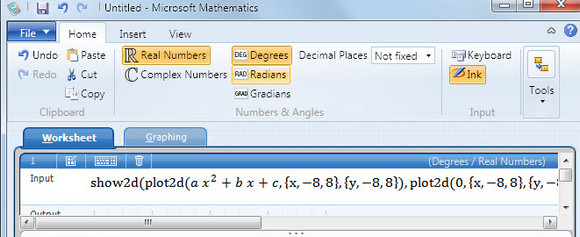
We get pathetically stumped trying to work out simpleton math questions like “what is 12.25% of £35″,” but for those folks who cant get enough of chewing on complex numbers, Microsoft is offering its Mathematics 4.0 graphing calculator for absolutely nowt.
Now, we wouldn’t know what a graphing calculator was if it came over and took us out for a pint, but apparently the Microsoft freebie provides “a set of mathematical tools that help students get school work done quickly and easily.”
Microsoft continues:
With Microsoft Mathematics, students can learn to solve equations step-by-step while gaining a better understanding of fundamental concepts in pre-algebra, algebra, trigonometry, physics, chemistry, and calculus.
Microsoft Mathematics includes a full-featured graphing calculator that’s designed to work just like a handheld calculator. Additional math tools help you evaluate triangles, convert from one system of units to another, and solve systems of equations.

Ribbons and roots
The software employs the standard Microsoft ribbon interface seen in Microsoft Office and other Microsoft applications with a graphic calculator on the left side containing elements and options that can be added to the expression.
Here’s the kind of fun you can have with the app:
- Computing standard mathematical functions such as roots and logarithms
- Solving equations and inequalities.
- Solving triangles.
- Converting measurements from one unit to another
- Computing trigonometric functions, such as sine and cosine
- Performing matrix and vector operations, such as inverses and cross-products.
- Computing basic statistics, such as mean and standard deviation.
- Performing operations on complex numbers
- Plotting 2D and 3D graphs in Cartesian, polar, cylindrical, and spherical coordinates. /li>
- Finding derivatives and integrals, limits and sums and products of series
- Finding, plotting, and solving common formulas and equations.
You can download Microsoft Mathematics 4.0 from here Microsoft.com in both 32-bit and 64-bit editions.


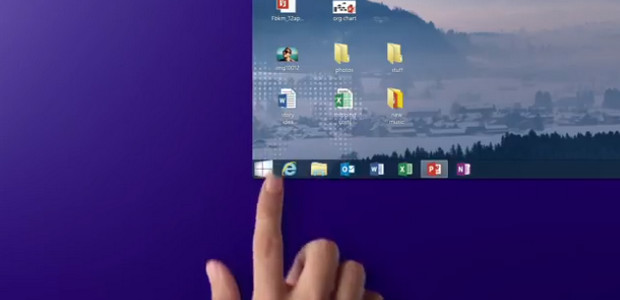
64 bit version doesn’t seem to work for me. Says that the cabinet is corrupt.