
Microsoft has made its new “Fix It” software available as beta release, with the program promising to sort out problems on your PC.
The company says that its new Fix it Centre will track down and fix many common PC and device problems automatically, and also help prevent new problems by “proactively checking for known issues and installing updates.”
Updated fixes
Once installed, the software is kept up to date with updates about known issues with Windows or any connected devices, and offers to repair them once fixes becoming available.
Microsoft say that the software comes with over 300 onboard fixes for the most common problems, and it maintains a list of the installed hardware and software so that if an automated fix can’t be found, users will be able to supply a detailed report to Microsoft’s support staff.
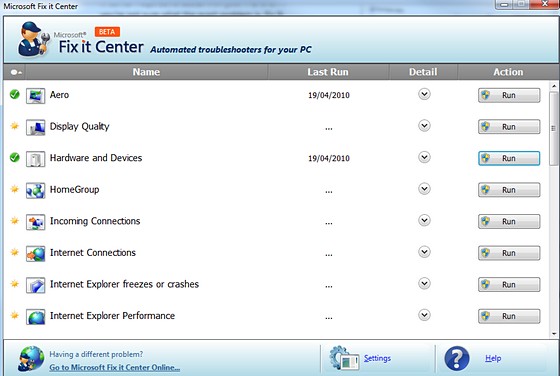
Trying it out
We gave it a spin but seeing as all our Windows 7 machine are working OK we weren’t able to see if it lived up to its promises (if only we’d kept our Vista machine! That clunky beast of an OS spawned endless errors that needed fixing).
It’s simple enough to use: pick something you’re having problems with and Fix It will offer to detect problems and automatically apply the fixes or let you select which fixes to apply.
The interface was kept simple throughout, so it’s certainly worth a go if you’re having problems with your PC.
The free software can be downloaded for nowt from Microsoft’s support pages, and is designed to work with the following versions of Windows:
- Windows XP SP3
- Windows XP Pro (64-bit) SP2
- Windows Vista
- Windows 7
- Windows Server 2003 SP2
- Windows Server 2008
- Windows Server 2008 R
Here’s how Microsoft big up the new software:
Easy
Microsoft Fix it Center makes getting support easier than ever, with tools that help solve the issues you have now and prevent new ones.
- Easy to Install and Run: Easy-to-use wizards will guide you through the set-up process and help you anytime you need support.
- Automated: With automated troubleshooters, Fix it Center helps solve issues with your PC, even if you’re not sure what the exact problem is. Fix It Center scans your device to diagnose and repair problems, then gives you the option to “Find and fix” or to “Find and report.
- Preventive Care: By helping you find and fix issues before they become real problems, Fix it Center helps keep your PC running smoothly and automatically downloading the latest solutions.
Relevant Solutions
Microsoft Fix it Centre personalizes solutions for your device, showing you only what pertains to your hardware and software.
- Personalized for your Device: By scanning your PC and devices to detect which hardware and software you are using, you get more personalized support with Fix it Centre.
- Relevant Answers and Advice: Because Fix it Centre keeps track of your devices and settings, you get only the help, solutions and articles that are applicable to your needs.
Puts you in Control
Microsoft Fix it Center gives you an easy way to stay in control and support your devices.
- Customized Settings: You choose the settings and level of automation, so Fix it Center fits how you want manage your devices.
- Manage Multiple Devices: With a single view of all your devices, it’s easy to manage multiple devices from one view. You can even manage them remotely.
- Recordkeeping: Now you’ll also have a record of all the updates and repairs that are made on each device with the continuous report in Fix it Centre.


