
Nokia’s super-slick Maemo N900 tablet smartphone looks a vast improvement on their recent offerings, and the company have released a “getting started” video to show off what the phone can do.
There’s been a fair bit of hype around this phone, and with Nokia suffering their first quarterly loss in a decade – and a hefty €559 million one at that – there’s a lot resting on this fella.
The specs are certainly nothing to be sniffed at, with the N900 packing a 3.5-inch resistive WVGA screen, slide-out QWERTY keyboard, an ARM Cortex 8 processor and 256MB of RAM.
There’s 32GB of internal memory onboard, plus a MicroSD slot for expansion, backed by built-in GPS, an FM transmitter, a 5-megapixel camera, 3.5mm jack and a cellular radio covering just about every network band we can think of.
Check out the video clips below, and maybe you’ll agree that the interface looks slicker than a seagull in the wake of the Torry Canyon, with some delightful touches and smooth transitions.
It’s a grand looking thing, and make no mistake, and if it’s flustered your phone-based feathers, it can now be pre-ordered right now for 500 of your Britisher pounds.
[Nokia Maemo site] / [UK Pre-order here]
Feast yourself on these nuggets of Nokia Videos:
Display
- 3.5 inch touch-sensitive widescreen display
- 800 × 480 pixel resolution
Language support
British English, American English, Canadian French, Czech, Danish, Dutch, Finnish, French, German, Italian, Norwegian, Polish, Portuguese, Spanish, Latin American Spanish, Swedish, Russian
Connectivity
- 3.5mm AV connector
- TV out (PAL/NTSC) with Nokia Video Connectivity Cable
- Micro-USB connector, High-Speed USB 2.0
- Bluetooth v2.1 including support for stereo headsets
- Integrated FM transmitter
- Integrated GPS with A-GPS
Battery
BL-5J 1320mAh
Processor and 3D accelerator
TI OMAP 3430: ARM Cortex-A8 600 MHz, PowerVR SGX with OpenGL ES 2.0 support
Memory
Up to 1GB of application memory (256 MB RAM, 768 MB virtual memory)
Size and weight
- Volume:
- Approx 113cc
- Dimensions:
- 110.9 × 59.8 × 18 (19.55 at thickest part) mm
- Weight:
- Approx 181g
Mass memory
- 32 GB internal storage
- Store up to 7000 MP3 songs or 40 hours of high-quality video
- Up to 16 GB of additional storage with an external microSD card
Keys and input method
- Full QWERTY tactile keyboard
- Full QWERTY onscreen keyboard
Colour
Black
Operating frequency
- Quad-band GSM EDGE 850/900/1800/1900
- WCDMA 900/1700/2100 MHz
Data network
GPRS class A, multislot class 32, maximum speed 107/64.2 kbps (DL/UL) EDGE class A, multislot class 32, maximum speed 296/177.6 kbps (DL/UL) WCDMA 900/1700/2100. Maximum speed PS 384/384 kbps (DL/UL) HSPA 900/1700/2100. Maximum speed PS 10/2 Mbps (DL/UL) WLAN IEEE 802.11b/g
Call features
- Integrated hands-free stereo speakers
- Call waiting, call hold, call divert
- Call timer
- Logging of dialed, received and missed calls
- Speed dialing via contact widget
- Virbrating alert (internal)
- Side volume keys
- Mute/unmute
- Contacts with images
- Conference calling with up to 3 participants
- Internet calling
Email & Messaging
- Supported protocols: Mail for Exchange, IMAP, POP3, SMTP
- Support for email attachments
- Support for rich HTML
- SMS and Instant Messages as conversations
- Support for Nokia Messaging service
- Instant messaging and presence enhanced contacts
- Multiple number, email and Instant Messaging details per contact, contacts with images
- Support for assigning images to contacts
Web browsing
- Maemo browser powered by Mozilla technology
- Adobe Flash™ 9.4 support
- Full screen browsing
GPS
- Integrated GPS, Assisted-GPS, and Cell-based receivers
- Pre-loaded Ovi Maps application
- Automatic geotagging
Camera
- 5 megapixel camera (2584 × 1938 pixels)
- Image formats: JPEG
- CMOS sensor, Carl Zeiss optics, Tessar lens
- 3 × digital zoom
- Autofocus with assist light and two-stage capture key
- Dual LED flash
- Full-screen viewfinder
- Photo editor on device
- TV out (PAL/NTSC) with Nokia Video Connectivity Cable (CA-75U, included in box) or WLAN/UPnP
- Landscape (horizontal) orientation
- Capture modes: Automatic, portrait, video, macro, landscape, action
Video
- Wide aspect ratio 16:9 (WVGA)
- Video recording file format: .mp4; codec: MPEG-4
- Video recording at up to 848 × 480 pixels (WVGA) and up to 25fps
- Video playback file formats: .mp4, .avi, .wmv, .3gp; codecs: H.264, MPEG-4, Xvid, WMV, H.263
Music and audio playback
- Maemo media player
- Music playback file formats: .wav, .mp3, .AAC, .eAAC, .wma, .m4a
- Built-in FM transmitter
- Ring tones: .wav, .mp3, .AAC, .eAAC, .wma, .m4a
- FR, EFR, WCDMA, and GSM AMR
Personalisation
- Background pictures
- Widgets on your desktops
- Intelligent contact shortcuts
- Shortcuts to your favourite websites
- Shortcuts to applications
- Themes
Operating system
Maemo 5 software on Linux
Applications
- Maemo Browser
- Phone
- Conversations
- Contacts
- Camera
- Photos
- Media player
- Calendar
- Ovi Maps
- Clock
- Notes
- Calculator
- PDF reader
- File manager
- RSS reader
- Sketch
- Games
- Widgets
- Application manager for downloads
Gaming
- Bounce
- Chess
- Mahjong
What´s in the box
- Nokia N900
- Nokia Battery (BL-5J)
- Nokia High Efficiency Charger (AC-10)
- Nokia Stereo Headset (WH-205)
- Video out cable (CA-75U)
- Nokia charger adaptor (CA-146C)
- Cleaning cloth
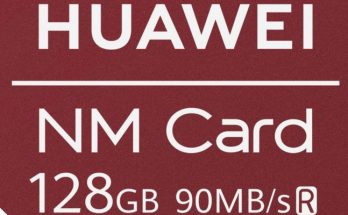


I purchased a Nokia N900 last Saturday and found the Instruction book the least helpful I’ve
ever had.
By trial and error I’ve managed to set up almost all of the things I need but something went wrong with the set up of the email and every time I switch on I get a message saying
” unable to connect you to POP3 t-mobile.co.uk the server or port number may be incorrect”
I don’t know what should go in the Incoming Server or Incoming Port boxes or what should go in the Outgoing Server box.
I’ve tried the Nokia support site on the phone but it switches itself off at will and the print is so small and difficult to read I can’t be doing with it.
I can’t see any reference anywhere to choosing ringing tones and trying to call Nokia or T mobile has
failed to provide me with any infomation, the former is always busy and the latter don’t know anything about the phone, even though they are the network provider.
I just want a clear idea of how to set up the email ???
Please advise what needs to be entered in the server boxes etc.
Yours in growing frustration.
Nick