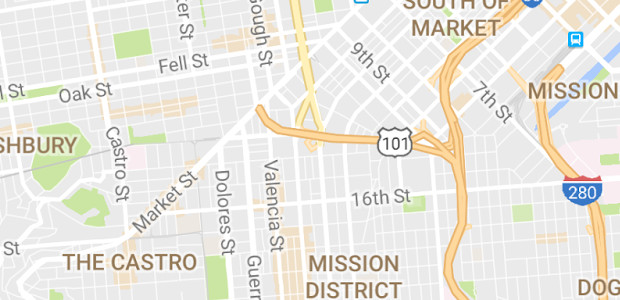Existing Apple iPhone-toting o2 customers driven into a frenzy of want, lust and desire by the announcement of Apple’s delightful new iPhone 4 handset can now find out exactly how much the upgrade is going to cost them.
The network has posted up a handy page detailing the various upgrade options, and, naturally, they all involve you dipping into your pocket.
A score a month
In short, it will cost existing customers (and not just iPhone users) £20 for each month remaining on their contract to buy themselves out, and then they can take out a new (long) contract for a shiny new iPhone 4.
Just to ensure that punters get driven into a suitably frantic, consumerist frenzy, there’s some “early upgrade” time-limited offers.

Here’s the full breakdown from o2:
Pay Monthly customers upgrading to iPhone 4
If you’re an existing Pay Monthly customer, we have a number of ways for you to upgrade to the new iPhone 4.Customers currently eligible for an upgrade can easily upgrade online or in an O2 shop, when the phone goes on sale on the 24th of June 2010.
However, even if you’re currently in the middle of your minimum term there are a number of options to get your hands on one.
Option 1: Early Upgrade Offer, valid from 24 June to 24 July 2010.
You can pay a reduced one-off charge and upgrade straight away to an iPhone 4. To find out more about your charge and the rules have a look our Early Upgrade Offer.Option 2: Buy the iPhone 4 on Pay & Go.
If you don’t want to upgrade to a new iPhone on a Pay Monthly contract, you can buy an iPhone 4 on Pay & Go. Remember you’ll need to continue to pay for your existing Pay Monthly contract.Pay Monthly customers with O2 Insure can move their new Pay & Go iPhone onto their existing O2 Insure policy. Just give us a call within the first 3 days of purchase to let us know.
Option 3: Wait until you’re eligible for an upgrade.
All Pay Monthly O2 customers are part of O2 Priority List and everyone has an opportunity to upgrade early. Have a look at the table below to see how soon you will be eligible for an upgrade.If you’re a Platinum customer…
get a 6 month early upgradeIf you’re a Gold customer…
get a 3 month early upgradeIf you’re a Silver or Blue customer…
get a 1 month early upgradealready know your Priority List tier you’ll be able to find out from mid-day 10 June by texting DATE to 21302.
Terms apply. Get more information on O2 Priority List .
Switching to a micro sim
No matter how you choose to upgrade to iPhone 4, you’ll need to change your current sim to a micro sim. We’ll have more information about this soon.Pay & Go customers upgrading to iPhone 4
If you’re already on Pay & Go with O2 and buying the iPhone 4, you’ll need to transfer your existing O2 number, balance and tariff onto a new micro sim. We’ll have some more information on how to do this soon.Businesses upgrading to iPhone 4
If you’re an existing Business customer, we have a number of ways for you to upgrade when the new iPhone4 goes on sale on 24 June 2010.Businesses currently eligible for an upgrade with O2 can easily upgrade in an O2 shop, through the Business Customer Services Upgrade team or by talking to their account manager.
However, even if you’re currently in the middle of your minimum term there are a number of options to get your hands on one.
Option 1: Early Upgrade Offer, valid from 24 June to 24 July 2010.
You can pay a reduced one-off charge and upgrade straight away to an iPhone 4. To find out more about your charge and the rules have a look our Early Upgrade Offer.This offer is only for O2 Business customers who are managed directly by O2. If you are an O2 customer who is managed by one of our Partners, you will need to contact them directly to discuss your options.
Option 2: Wait until you’re eligible for an upgrade.
If you’re an O2 Business customer who has purchased online or through an O2 shop, you could be eligible for a mid-term upgrade, ie a handset upgrade at month 12 of your 24 month contract. Go to your nearest O2 shop if you think you may be eligible.Alternatively you can contact your O2 account manager to discuss the options for your business account.
If you are one of our Partner customers, contact them directly to discuss your upgrade options.
Switching to a micro sim
No matter how you choose to upgrade to iPhone 4, you’ll need to change your current sim to a micro sim. We’ll have more information about this soon.