
If you’re sitting on a fast web connection and are busting a gut to start playing with some of the funky tools coming in Office 2010, then Microsoft is inviting you – yes you – to point your browser in their general direction and get downloading.
The company is offering a free beta of Office 2010 Professional to anyone mindful of taking on a whopping 684 MB, so long as you’re prepared to get yourself a license key and register or sign in with a Windows Live/Passport account.
Remember you’ll be playing with a beta version here, so Microsoft suggests you uninstall any previous versions of Office on your machine and don’t go sticking it on your primary PC in case it borks out.
Here’s how Microsoft describe what’s in store:
With Microsoft Office Professional Plus 2010, your people get a wide range of powerful new ways to do their best work from more places – whether they’re using a PC, smartphone or web browser. From insightful updates to Excel, PowerPoint, Word and Outlook, to new server integration capabilities that make it easier for everyone to track, report and share vital information, Office Professional Plus 2010 offers the complete package through familiar, intuitive tools.
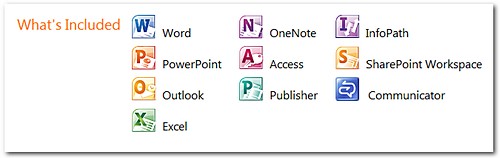
The beta is available in 32 bit and 64 bit versions (Microsoft recommend the 32 bit version for both) and the minimum system requirements are listed below. Netbook users avert your gaze as it’s not really for you.
Internet access Internet access (to download Office Professional Plus 2010 Beta and get updates)
* 500 MHz 32-bit or 64-bit processor or higher
* 256 MB of system memory or more
* 3 GB of available disk space
* 1024×768 or higher resolution monitor
* DVD-R/W Drive* Windows XP with Service Pack (SP) 3 (32-bit)
* Windows Vista with SP1 (32-bit or 64-bit)
* Windows Server 2003 R2 (32-bit or 64-bit)
* Windows Server 2008 with SP2 (32-bit or 64-bit)
* Windows 7 (32-bit or 64-bit)


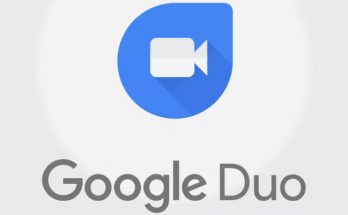
wow, bloaty…
I reckon that 256mb of RAM is hugely optimistic. My computer (1gb of RAM) struggles with the current version, indeed I’m thinking of uninstalling it and going back to Open Office