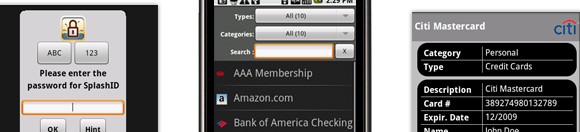
For many years, Splash ID was an essential install on all our PalmOS devices, with the password management software offering a handy and secure desktop/handheld combination.
A sad splash
With the untimely death of the PalmOS, we were stoked to see SplashID being offered on the iPhone platform, buit it turned out to be something of a painful experience, with several users in the office suffering serious sync problems.
We posted up our sorry tale here – SplashID for the iPhone review: a bitter disappointment – and found no shortage of equally disappointed users contacting us or posting on SplashData’s own help forum.
Frustratingly, it seems that some users had no problems at all, but for those struggling to sync, SplashData’s official advice wasn’t too encouraging, with users being expected to start roughing it up in the registry and start manually deleting entries (!).
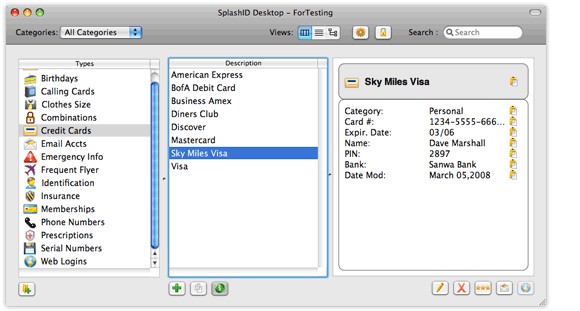
Splash for the Android
In the end, we abandoned the software altogether, but – reckless dreamers that we are – we feel sure that their latest version of SplashID for Android and desktop package will bring back the good times.
We’ll be giving the software a go shortly and hopefully come back with glad tidings. In the meantime, here’s their latest press release, along with pricing details- drop us a line if you’re using the Android/desktop combo as we’d love to hear about your experiences.
It’s here – SplashID 5 for Android Phones and Windows & Mac OS Desktop Computers!
We’ve put a lot of work into making this a really great upgrade for both the Android application as well as the Mac OS and Windows desktop application, as you can see from the long feature list below.
Version 5 for Android offers:
- Updated Interface with improved layout and graphics
- Web Autofill – Click a URL in a web login inside SplashID and the username and password are filled in automatically
- Search History displays a list of previous searches for fast retrieval
- Custom Icons – You can add image files to the icon picker in the SplashID Desktop (Version 5) to customize your records.
- Automatic Desktop Sync Discovery – No need to enter an IP address any longer!
- Support for Version 5 Desktop – Read on to see why that is a huge feature.
- Various performance enhancements and bug fixes
Get the device update from the Android Market, and download the updated desktop software below.*
*Note: The SplashID Desktop version 5 upgrade is a paid upgrade ($9.95 – purchased from within the app). The Android handheld application is a free update for licensed users, but version 5 on the handheld will not sync with version 4 on the desktop, so if you don’t want to pay for the desktop upgrade, don’t download the handheld update.
SplashID Desktop Version 5 Update for Mac OS and Windows new features:
- Browser Plugin options for Internet Explorer and Safari for autofill of usernames and passwords
- Security enhancements like AES encryption, password hint question, and Reset SplashID tool
- Search history
- Install to Removable Device: Now you can take SplashID on a USB drive anywhere you go
- Add Attachments: Add a file (up to 1mb) to records for association and safe keeping.
- Add Icons: Just click Add Icons in the Icon Picker and your record and type icons can be whatever you like. You will also notice we updated some of the older icon images.
- Smart Types: Most Viewed, Recently Modified, and Recently Viewed. Smart Types help you get to your most used records faster.
- Scrollable Detail Pane: If your Notes are longer than the provided space in the Detail Pane, you will have a scroll bar so you can view the full notes without having to open the Edit dialog
- Resizable Edit Dialog: You can now vertically resize the Edit Dialog so you can get more out of that notes field
- Better Keyboard Support: You can tab between windows and UI elements better now to avoid more mouse clicks
- Enhanced Database Sync Logic: When using the multiple Database Sync feature introduced in version 4, you should no longer see duplicated records
- Drag and Drop Records into Types: Need to change the type assignment for a record? Select it, then click it, the drag it into the destination type (in Panel View).
- De-dupe Tool: Scans the database for records containing the same data and offers to delete them. Found in the File menu.
- Minimize to System Tray: On Windows, you have the option of minimizing to the System Tray (bottom right) instead of the Task Bar
- Sequential Backup System: Auto backup now saves multiple backup files to make your data history even more secure
- Enhanced support for Windows 7 and Mac OS Snow Leopard
- Mac OS Keychain import tool added
- eWallet import improved with instructions
- 1Password import
Android software is $9.95 on Android Market; desktop software for$19.95
Click here to download a 30-day trial version


