
For years on end, SplashID has been our password manager of choice, offering a simple, secure way of managing hundreds of passwords and personal details, both on our handheld and desktop.
As well as being a handy way of keeping track of log-ins, bank details and the like, the program has proved a great travelling companion, with its advanced Blowfish encryption and password protection giving us peace of mind even if some ne’er do well nabbed our laptop or smartphone.
In fact, we’ve used Splash ID with every Palm and WM handheld we’ve ever owned, and looked forward to enjoying the same kind of simple syncing and data management on the iPhone.
Installing
Back in the Palm days, you were able to buy the desktop and phone components in one go, but for the iPhone you need to buy the app from the AppStore (£5.99) and then download the Splash desktop component (PC/Mac) from their website for an additional £13 – so it’s quite a pricey proposition.
You then need to have the SplashID app open on your iPhone before installing the desktop app, which walks you through setting up the Wi-Fi sync – this involved typing in an IP address, whch was an unpleasant first for an iPhone app.
For the review, we installed both parts of SplashID on a new Windows 7 machine and an iPhone 3G3.
A bright start
At the first time of asking things looked good: SplashID managed to perfectly sync everything between the phone and the handheld – but that turned out to be the first and last time.
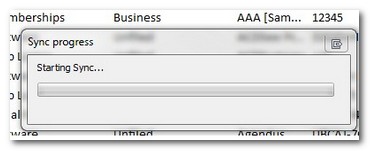 Despite not a single setting being changed, all subsequent attempts led to a ‘Connection Refused’ error on the iPhone and the desktop getting stuck with a “starting sync” window taking up permanent residence on the screen.
Despite not a single setting being changed, all subsequent attempts led to a ‘Connection Refused’ error on the iPhone and the desktop getting stuck with a “starting sync” window taking up permanent residence on the screen.
The only way to then get rid of the thing was to employ the time honoured CTRL-ALT-DEL Vulcan handgrip and force-close the program via the Task Manager.
Yes, there really is no ‘cancel sync’ option on the desktop.
Help forums ahoy
We headed off to the SplashID support forums to learn that we weren’t alone: a host of other users had suffered the same problems and for many of them the situation remained unresolved leaving them very unhappy bunnies indeed.
We tried every suggestion we could find. Uninstall. Reinstall. Turn off the firewall. Turn off the anti-virus. Add the program to the firewall exceptions list. Turn off Bluetooth. Restart. Shout at the bloody computer. Howl at the Moon. Do a little jig. Nothing worked.
After nearly two hours of fiddling about, we were still no closer to getting anything to sync, so we threw in the towel and joined the unhappy warren.
(Actually, there was one option left for us to try, and that involved in faffing about with an ad hoc Wi-Fi network, but by this time we’d really had enough. No app is worth this amount of hassle.)
No refund, no love
To rub salt in the wound, SplashID’s own support site informs dissatisfied users that they can take a running jump if they want a refund on their non functioning iPhone app:
How can I obtain a refund for my purchase on the App Store?
Since we do not manage the App Store, we cannot process refunds for it. Apple’s policy is that all sales are final, but you can contact them if you are truly dissatisfied here:
http://www.apple.com/support/itunes/store/browser/
Conclusion
Things simply shouldn’t be this hard for a modern app running on a modern phone and operating system.
In fairness, Apple’s pigheaded stubborn refusal to let any third party sync via USB is no doubt at the core of much of this, but if SplashID are going to try and profit from this program, then they should either make it far easier to fix these problems or take it off the shelf until they are fully fixed.
Consumers shouldn’t be expected to battle through nine page ‘support’ threads of often baffling techie-ness trying to work out what the hell is going on with their paid-for products.
We’ve now wasted so much time trying to get the program to work that we wish there was a way to inflict pain on it. Or at least get our money back.
SplashID used to be a five star product, but we can’t recommend it to anyone at the moment, and that’s a real shame because for many years it was a truly essential app.
Ratings
 – Interface
– Interface
 – Ease of use
– Ease of use
 – Value for money
– Value for money
 – Overall
– Overall
*We’ll forward this article to Splash ID for comment, but seeing as they’ve steadfastly ignored our requests for a review copy in the past, we’re none too hopeful of a reply.



Strangely, there are no reviews or ratings of the app on the iTunes Store. Neither for the current version nor for previous versions.
It seems very strange that the initial sync worked. This would point to the iPhone disconnecting from your WiFi network as you would then get this error message if this happened. Please be sure that you see the WiFi icon in top left of the iPhone screen.
Please contact our support line for more help here
http://splashdata.helpserve.com/
I should also add here that you should not need to enter the IP address of the desktop – if both iPhone and desktop are connected to the same WiFi network, when you sync from the iPhone, it will find your desktop by name , and you just have to confirm that this is the correct desktop.
– Laura, Tech Support, SplashData
Hi Laura
The phone is connected to Wi-Fi the whole time.
Trying to sync the iPhone takes me to the ‘Sync discovery’ screen where it says, “enter an IP address” and ‘To sync with’ underneath.
Clicking on that shows the same IP address that the desktop software offered.
Please contact me directly at our support line and I am sure we can help you trouble shoot this. You can also email me directly.
Wirefresh also received a comment from Jeff Yablon, President & CEO of Answerguy about the problems with SplashOD and Android – but unfortunately he posted his comment in response to the wrong article!
Here’s his post:
I too have and have always had the same issues. Connects but won’t sync. 4.x versions worked fine but since updating to 5, nothing. Totally sucks because I think they’ve got the best password manager out there.
I agree that v4 worked great and 5 has problems. I had the same as everyone else but followed these instructions and now it’s working…
SPLASH: Please can you reinstall as follows.
Backup the data from the SplashID desktop to a vID file:
File > Backup > vID
Then quit SplashID
Uninstall SplashID iPhone Desktop
Rename the folder \Documents\SplashData\SplashID to \Documents\SplashData\SplashID.old
delete the SplashID entries from your registry. To do this:
1. Go to your Start Menu and choose Run
2. Type in ‘regedit’
3. Go into the directory HKEY_CURRENT_USER/Software/SplashData/
4. Delete the folder in that directory called SplashID Desktop
Then delete and reinstall the handheld application, in one of 2 ways:
1. from the App Store (you will not be charged again).
2. in iTunes, select your device on the left, then the Applications tab. Select Applications, and uncheck SplashID, but make sure the rest of your applications are checked. Then Sync. Then check SplashID and sync again.
Reinstall SplashID iPhone Desktop
http://www.splashdata.com/splashid/download/iphone.htm
Establish the sync between desktop and iPhone.
Then open SplashID iPhone Desktop and Restore the vID file from the first step – File > Restore > vID.
@Rick
Thanks for posting that, but it’s not exactly user what I’d call a user-friendly fix!
Surely SplashID could come up with something that doesn’t involve users having to mess about in the registry? That’s something NO consumer software should require.
Its not exactly encouraging to see that the busiest thread on their forum is one called ‘SplashID v5 Sync Troubleshooting Guide’ with new users still encountering major problems: http://forum.splashdata.com/forumdisplay.php?82-SplashID-for-iPhone
Im having the same sync issues. I am going to try Rick’s fix and I’ll let you know if it works. I also bought SplashMoney & I can’t sync it either. Atleast SplashID synced the first time. Let me know if there are any new ideas.
I absolutely agree. I have been with SplashID through a Palm 5 years ago, through a Blackberry and now the IPhone. I am finished with their lack of techincal support and service. They can go to *&%% as far as I am concerned and with over 15,000 customers reading our monthly newsletter, I will be discussing my concerns and discouraging them from looking into SplashID!
Thanks for the reviews guys I was just about to buy SplashID and figured I would check some reviews. Sounds like you saved me alot of frustration.
I agree, I used to love Splash ID with the palm, and would have recommended it to anyone. When I finally got an iPhone, one of the first apps I bought was the SplashID program. Now I wish I hadn’t.
I’ve spent countless hours wading through forums and help pages. In essence, your review is spot on. What was once a great program, is now a piece of trash. If the makes of Splash had any conscience, the would take the iPhone programs off the shelf until there was someway to make it work, without the agony. I’ve lost my money, and the time. Sad, because what was once my favorite application, I would now only tell someone to avoid!
@mike s
I know it sounds like a stupid question but…
Splash ID desktop is open and running on the computer when you try and sync right?
Derek: yes, of course. I tried every possible permutation before giving up.
Bloody awful app! I’ve wasted the bast part of four hours trying to get this working and have give up on it along with my £6. It’s not the money I’m that bothered about, it’s the fact that even though I run a very successful hosting company, have a home network consisting of multiple machines and know what I’m doing when it comes to networking I simply cannot get this syncing!
I’ve gone now for eWallet (http://www.iliumsoft.com/) instead. OK the desktop is slightly more pricey but I had it synced in five minutes flat.
Moral of the story is “Pay peanuts you get a monkey”
I’ve had SplashId for about 6 months on Mac, Windows, iPad, and iPhone. The sync problems come and go. Today I can’t sync anything on 2 networks with multiple devices. I’m giving up. I do NOT recommend this product. It is simply too finicky.
Wow. came in here looking for answers to the same issue for my droid. Well, not exactly the same, but close. i have one of the Evo 4g phones, but because sprint wants a premium for wifi ability ($30.00 per month extra), i wanted to find out if the phone software can import / export thru other means. I have the older Passwords Plus program from my old Palm Days (III thru Tungsten), and i liked it. i was able to export my previous information to a csv file. and it looks like i would be able to import that to the new desktop, if i could connect my phone via wifi. but that is not possible since i pay sprint too much money already. Looks like i need to move on to a new program for the passwords before this one sucks my money and my time away from me. Hope you guys are listening to your -now former customers. gonna take a lot to win us back in the future.
Same experience with SplashID.. the only reassurance is so many others have had the same experience and so it’s not just me and my iPhone. Many hours wasted trying to get a sync over my usual network and also ad hoc networks to both desktop and laptop. No sucess at all. Following a tip on the troubleshooting algorithm I changed the name of my iPhone to get rid of the smart apostrophe, and lost all data from my first and only gsuccessful sync about 8 months ago. I have pleaded with Laura to provide USB syncing (as GoodReader now provides) but there are no plans for this apparently. If there is no bug fix within the next few weeks I shall join the deserting hordes.
I took Phil Williams’ lead and went for eWallet.. no problems with sync; imported my SplashID data OK but will need a bit of sorting into different formats! Still I’m a happy chap now I have my precious secret data on the iPhone.
I followed Rick’s instructions, thanks for posting them, but alas nothing seems to work. I’ve used SplashID on my last two mobile devices. I’ve had no luck setting this version up on iPhone. Like others have said way more work than its worth it. Off to find another product.
I never got this to sync. There is also really no good way to import data from older PIMs (like palm apps). So I spent all the time messing around with CSV files, gave up and typed in the data by hand on the desktop and then no sync. Support was not helpful – they don’t seem to even have read the query (and also a really long lag time). I wanted to like Splash ID, but it is not only not worth the money, it is really purposely misleading. Don’t say you can sync, when you can’t.
Today I’m ditching SplashID. After months of using the product, I suddenly find that my iphone now syncs with a second user on the desktop app, which has none of my entries. Everything on the iPhone is now gone. I got around the syncing problem by creating then always switching to using an adhoc network. But this is the final straw. Why can’t we go back to something like Cryptinfo v4.09 – superfast, rock solid, cheap/free, and very user friendly. It worked on Palm, but not iPhone. Still use it on my desktop.
I have to say that I will now do the same. I am an IT pro and I now give up after months of trying and reading all sorts of tips from the web. I had done tonnes of research on the product before buying it and was so happy that I bought 2 more products from them (Splash shopper and Splash Money) that I have never really got around to using. All out of the false confidence in the product. Real shame! Really sad
Yet another unsatisfied former SpashID fanatic. I had this running on my Treo, my AT&T Tilt, everything. But with the introduction of the iPhone, I now have to maintain two separate password files. One on my Win7 desktop, and another on the iPhone. That means the 2 are now hopelessly out of sync, and I get nothing but “connection refused” when trying to sync them again. As with everyone else, it synced fine the first time, but never since. All these file formats for backing up and exporting and named devices and everything makes a hopelessly confusing mess to try to deal with. I do not want to edit my registry. I have been a software developer and pioneer since 1975, but this stuff is just too unwieldy, fragile, and incomprehensible. I have literally thousands of passwords to maintain as a result of my work with web sites. The fact that I could lose them all because of a convoluted sync mechanism that doesn’t work, is not acceptable.
For what it’s worth, I switched to the Android version which worked fine for a few goes, but is now very bit as useless as the iPhone one.
I’ve uninstalled and reinstalled several times and *still* the phone software can’t find the effing desktop.
It’s just about the most frustrating piece of software I’ve owned for dome time – a fact made ore annoying that the old Palm OS version used to work flawlessly.
Same story as many others here and. . .I haven’t even had to migrate to iPhone for SplashID to become a nightmare of wasted time. I switched to it when I retired my Palm Vx and have had it on the Blackberry, Treo, WIndows Mobile and now again back to Blackberry. It got a little flakey with v4 and the move to Windows Mobile but I finally got it so it was “good enuf.” BARELY good enuf 🙂
Now with the migration to a BlackBerry Bold 9650 it is a total nightmare. I cannot believe how much time I have invested in getting this to work. . .but who wants to re-key 340 detailed entries?
It’s almost like they lost the lead developer and no one knows what’s going on internally. My problem is with either duplicate “Types” popping up after a sync and a couple of times a complete doubling of the number of entries when something hiccups in a sync.
One might begin thinking SplashID is an al-Qaeda plot 🙂
So, any recommendations for a secure, supported, reliable application with SplashID functionality for Windows desktop and BlackBerry?
I’ve been a user of SplashID since the Pilot days and I was pretty happy with it until now. After reading your blog, you convinced me to abandon ship. I’m trying mSecure which is similar, so far it’s not perfect either, it doesn’t sync quite as readily as it should, but I’ve got to give it some time. Importing my data was pretty painless apart from the fact that it had to be done via an .CSV file. The result is that I’ve got to edit all of my records fixing inappropriately labeled data fields. Aaargh! Anyway thanks for your post.
For what it’s worth, I discovered that I can successfully sync my iPhone to the Splash ID Desktop if the the PC (in my case a laptop) is hardwired to the LAN. If I try to sync when the Desktop is WiFi connected, I get the “Connection refused….” error message. The Desktop is version 5.4.0.0. I have duplicated this issue on two different laptops running Splash ID Desktop, one syncing to an iPhone and the other to an iPad. So, for now it is an inconvenience and something to keep remembering when it’s time to sync, but at least it seems to work. I wonder if SplashID support is aware of this anomaly.
Um. I opened Splash on both iphone and desk top. I tapped sync on the iphone it found my desktop and synced just fine. Cannot sync from a desktop command, though.
I have been using Splahid for several years and I have never had any problems with the sync between my Iphones and my desktop. It has worked so well that I am about to roll out the new enterprise version to several hundred users. I must admit that I was suprised to stumble onto this list of unhappy customers that apparently have not been able to get the sync to work.
I agree completely with the review. On the Palm, it was a great app. Now it is expensive, hard to use and completely out of synch with modern software. Maybe IT departments can tolerate it but certainly not casual users.
This is by far the best password management tool that i used. I have used other products before but this one is simply exceptional. As soon as you login in, you are asked to record a pattern for SplashID login therefore technically you don’t have to remember even a single password now.
I highly recommend SplashId , because i have used it myself. Browser integration is fabulous. Also it is very easy to use. As soon as you create your account, you can actually set a pattern for splashid login, therefore you technically have to remember zero passwords. Extremely secure for USB usages as well. highly recommended.
Splash Data’s SplashID Safe is already one of the most satisfactory password managers these days. It works equally well with as many different platforms like other costly popular managers. It is known for easy sync and user-friendly functions. Highly recommended.
I enjoy using SplashID Safe’s pattern-lock master key for iPhone. It is a different user experience almost like fingerprint verification. Very convenient than the usual character key password.