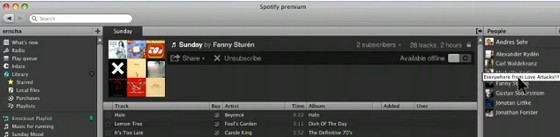
Spotify have declared themselves “excited” as they announce what they’re describing as “a major evolution” in their innovative music streaming service.
From today, the company are rolling out Spotify version 0.4.3, which packs in their largest feature upgrade since launching in late 2008.
Top of the list is a slew of social features, based on an editable Spotify music profile, which lets users publish playlists and list their top artists and top tracks for public view. This integrates with Facebook so you can also take a look at what your chums are shaking their dandruff too.
Spotify go for the desktop
Spotify are also making a bid to become the only music management platform you’ll need, with a ‘Library’ folder in the interface letting users combine their own music library with Spotify’s.
The company are rolling out the update to users today, but say it will take a couple of days to reach everyone.
Here’s the big hitters in the new features list, which will be made available to both free and premium users:
Social
- Connect to Facebook: you can connect to Facebook inside of Spotify, instantly adding all your Facebook friends who’ve selected the same feature. Your friends’ profiles will appear in a new ‘People’ sidebar at the right of the screen, with your personal profile at the top.
- Add usernames: you can also add people by typing their Spotify username, should you know it, into the Spotify search field. For example searching ‘spotify:user:username’ will bring up their profile (if their profile is published).
- Publish your Spotify profile to the web: easily publish the link to your Spotify profile on your blog, Facebook page, website or anywhere else on the web and allow others to follow your musical journey. For example here’s a link to the official Spotify profile.
- Inbox: a new ‘inbox’ folder on Spotify’s left sidebar lets you send tracks to friends directly within the platform, simply by dragging and dropping a track to their name in the People sidebar. Alternatively, just right click on the track and select the new ‘send to’ option.
- Facebook feed: music your friends have posted on Facebook will be visible on the Spotify ‘What’s new’ page and via a new ‘Feed’ tab.
- Popularity count for playlists: all playlists will show how many other Spotify users are currently subscribed to that playlist. By clicking on the number, you can even see the usernames of those who added the playlist.
- Track playlist changes: see who and when a track was added to a playlist with the new ‘Added’ and ‘User’ columns in playlists.
Library
- Local files: missing any music in Spotify? Now you can import a link to all the music files stored on your computer with a simple click of a button.
- Gracenote: As with any good music media player, if you have missing or incorrect track information you need software to check those files and automatically correct them so that you can better organise and link them to our catalogue. Gracenote does just this.
- Local file linking: we will check your local files and see if we have that track/artist/album in Spotify. If we do, we’ll make the file linkable so you can easily go from that file into an artist or album page. This allows for better sharing of playlists that contain a mix of your own music and Spotify’s.
- Starred: every track and album on Spotify can now be ‘starred’ – allowing you to tag all your favourites into a special sub-folder.
- Wireless sync: you can copy your music files to your mobile without connecting a USB cable with our new wireless sync feature.
- Filter bar: the library has a permanent filter-bar at the top so you can easily type in what you’re searching for. In all other lists the filter bar is visible when pressing cmd-f (mac) or ctrl-f (windows).
Additional features
- Mosaic images for playlists: the artwork from the first nine tracks in a playlist will create a cool mosaic image for your playlist
- New toolbar in headers: Sharing music to Facebook/Twitter and your friends is much simpler. Easy to subscribe or unsubscribe to a playlist as well as view information about how popular a playlist is.
- A share icon in ‘Now playing’ artwork: makes sharing what you’re currently listening to much easier.
- Automatic track replacement: Spotify will now automatically try to find a replacement for any track you can’t play. So if a friend in another country sends you a playlist with tracks you can’t play or a local file, we’ll search our catalogue and link to a playable track when possible. A ‘link’ icon next to the track name represents replaced tracks.
[Spotify]


