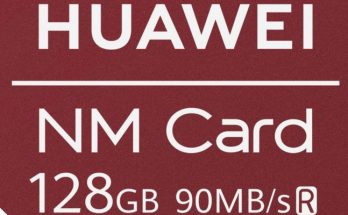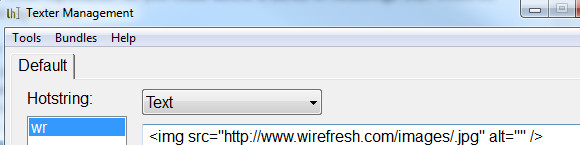
It feels like it hasn’t been updated since the dawn of time (well, three years) but the text substitution app Texter is still getting daily use in Chez Wirefresh.
A devilishly small download at just 590k, the app saves you typing out a ton of commonly used phrases again and again by replacing them with abbreviations.
Lurking
In use, Texter lurks in the Windows system tray ready to spring into action when you input your pre-defined text shortcut and bash the trigger key (Enter, Tab, and/or Space).
A common use is for email signatures: e.g. you could define a series of hotstrings that would be replaced by different signatures.
Hotstrings on the fly
You can also add new hotstrings on the fly by bashing Ctrl-Shift-H, typing in your text abbreviation and the replacement text, selecting the trigger you want to use (we prefer to use the tab key), hit OK, and you’re ready to roll.
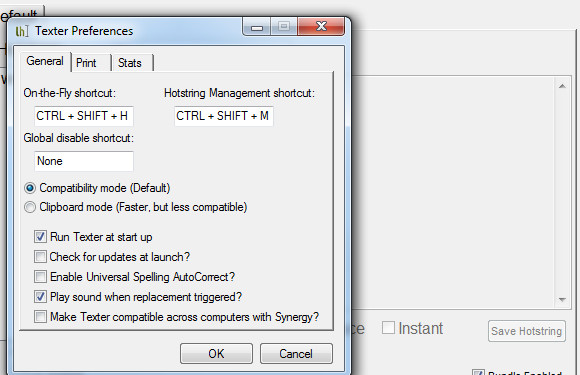
One minor gripe: if we left the ‘enable universal spelling AutoCorrect’ ticked, it did some strange things to our words.
Thankfully, you can turn it off in Texter Preferences
Works everywhere
The app works in any application you’re typing in and can set return-to markers for your cursor and insert clipboard contents into your replacement text, as well as offering advanced keyboard macros (see below).
Best of all, it’s completely free (Windows only).