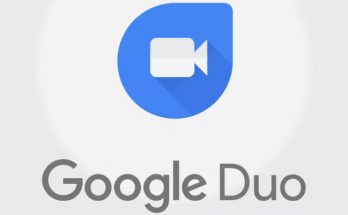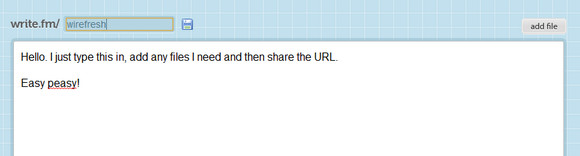
Websites don’t get much simpler or easier to use than this.
Write.fm makes it ridiculously easy to share text notes and files over the internet with the browser interface inviting you to write a note, add a file or two and then share the content within seconds.
Easy peasy
The app was created by Anthony Feint – the same fella who developed the easy-peasy web-based task manager Task.fm – and the home page consists of nothing more than a large text input field, an “add file” button with a shortened URL at the top.
Once you’ve finished typing away and adding files, you can rename the URL with a snappier name (in our case, we made it write.fm/wirefresh) and then you can share your musings with anyone who cares to visit the page.
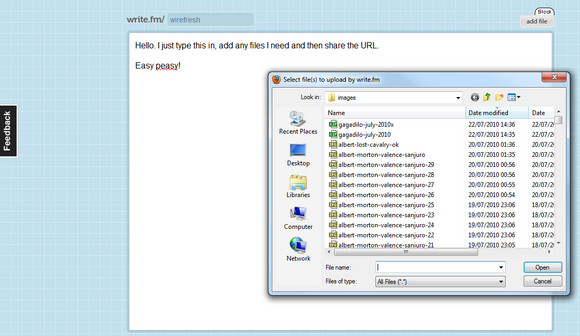
It’s a dead simple and quick way to share content, but bear in mind that whatever you post up will be visible to anyone as there’s no password protection.
Here’s how the author describes the latest developments to the project in his blog:
You can now upload and share files using Write.fm
This is purely a selfish feature — I wanted a way to share files with my team. There are of course, many different option currently available, but between download counters (wait before you can download), folders and obtrusive pop up advertising, nothing quite suited me.
Real Simple Uploads
Currently in Flash (HTML5 coming soon), simply click the add file button and select as many files as you want uploaded.
Thats about it.
Your file will automatically be served to you from an data centre near you for speedy downloads.
Stay Tuned, new features coming real soon.